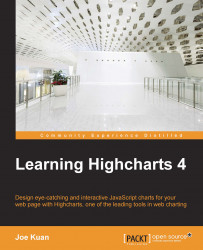Using a radial gradient on a gauge chart
The radial gradient setting is based on SVG. As its name implies, a radial gradient is color shading radiating outwards in a circular direction. Therefore, it requires three properties to define the gradient circle—cx, cy, and r. The gradient circle is the outermost circle for shading, such that no shading can go outside of this.
All the gradient positions are defined in ratio values between zero and one with respect to their containing elements. The cx and cy options are at the x, y center position of the outermost circle, whereas r is the radius of the outmost circle. If r is 0.5, it means the gradient radius is half the diameter of its element, the same size as the containing pane. In other words, the gradient starts from the center and goes all the way to the edge of the gauge. The stop offsets option works the same way as the linear gradient: the first parameter is the ratio position in the gradient circle to stop the shading. This controls the...