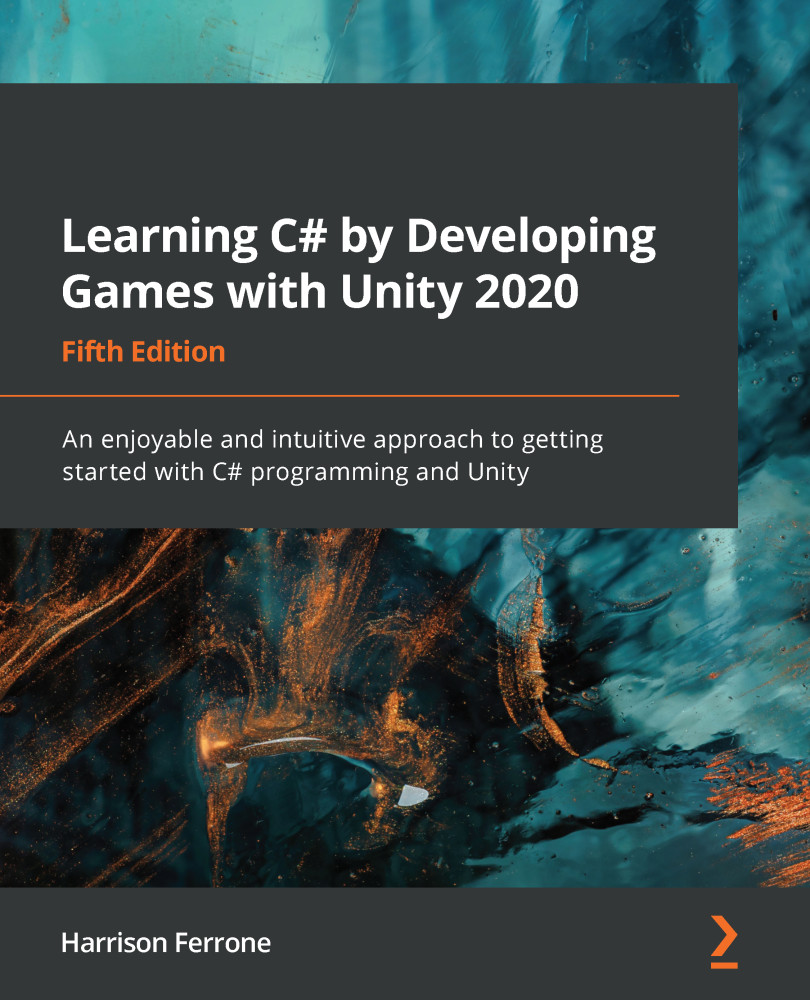Every GameObject (an item in the Hierarchy window) in a Scene has a Transform component that controls its Position, Rotation, and Scale. To keep things simple, we'll just look up the camera's Transform component in the Reference Manual:
- In the Hierarchy tab, select the Main Camera object.
- Move over to the Inspector tab and click on the information icon (question mark) at the top-right of the Transform component:

You'll see a web browser open on the Transform page of the Reference Manual. All the components in Unity have this feature, so if you ever want to know more about how something works, you know what to do: