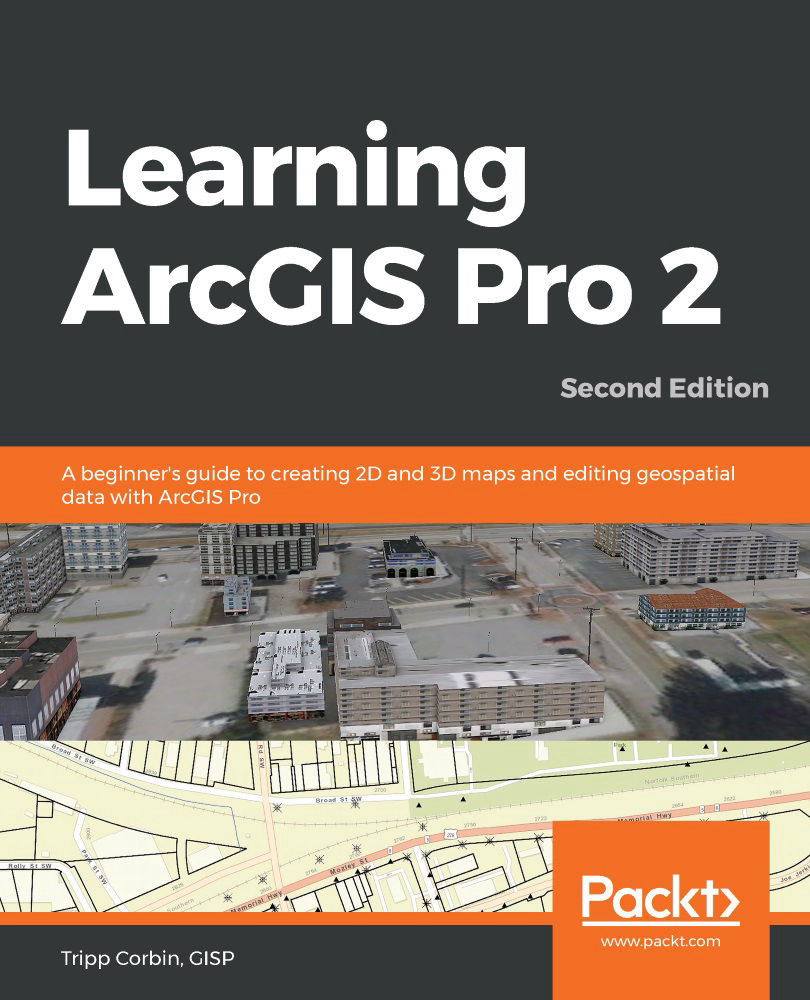ArcGIS Pro provides several methods for creating new 2D maps within a project. As you will learn later, creating a new project using a template can automatically create a new map that you can build on. Of course, you can also add new maps to existing projects as needed. ArcGIS Pro supports several methods for creating or adding maps to existing projects. Which method is best will depend on several factors, including personal preference. It also depends on whether the map already exists in another project or the current one, or if it is a map document file from the old ArcMap application ArcGIS Pro is replacing.
Another thing to remember is that an ArcGIS Pro project can contain multiple maps. It is not uncommon for a single ArcGIS Pro project to contain multiple maps required to support daily operations. For example, if you are the GIS manager for a city, you might have most maps in a single project, such as zoning, land use, voting districts...