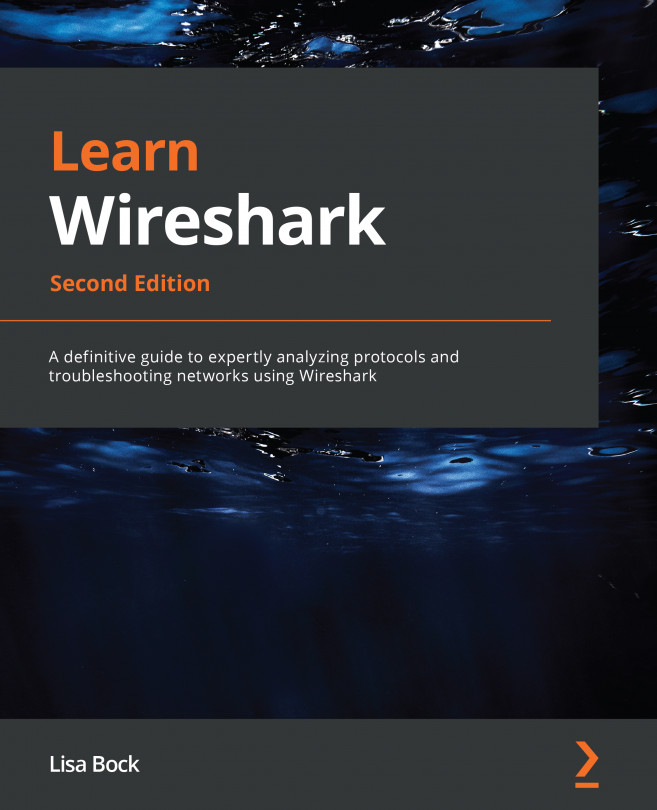Discovering the Edit menu
The Edit menu allows you to find and mark packets, set a time reference, copy, provide detailed information for creating a configuration profile, or modify your preferences. The following is a screenshot of the Edit menu:
Figure 4.12 – The Edit menu
Within the Edit menu, there are numerous options. The following discussion outlines ways in which to copy various items and find packets within Wireshark.
Copying items and finding packets
In this section, we'll learn how Wireshark makes it easy to copy several objects within the interface. In addition, we'll discover how we can locate a specific packet or a string value within the capture.
Let's begin by covering the many options within the Copy submenu.
Outlining copy options
While analyzing packets, you might see an item or value you would like to copy. The Edit | Copy menu choice has many submenus to further define options, as follows: