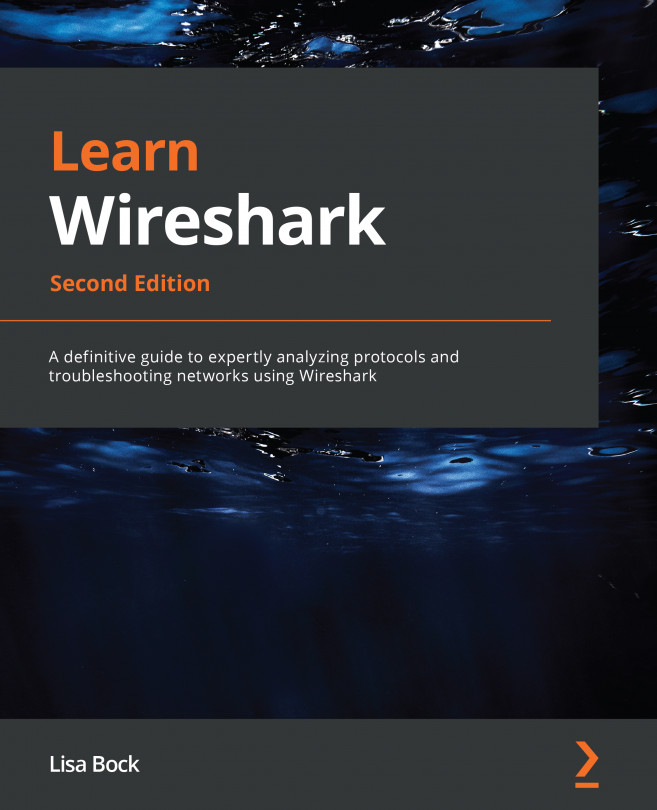Discovering support for different OSes
Wireshark is an open source packet analysis tool developed as a cross-platform application. Wireshark uses the Qt Graphical User Interface (GUI) library, which can run on a variety of hardware and software platforms with little or no modification to the underlying code. For most OSes, it can be installed with ease using a standard installation.
Wireshark is capable of working with most modern default system capabilities. For example, a system with a 64-bit AMD64/x86-64 processor along with ample memory and disk space will perform well with minimal problems. However, gathering captures that are larger than a few hundred megabytes (MB) may consume too much memory and cause the system to crash.
In this section, we'll outline how Wireshark can be used on either Microsoft Windows, Linux, or macOS. Let's start with how developers provide support for the Windows OS family.
Using Wireshark on Windows
Of all the OSes...