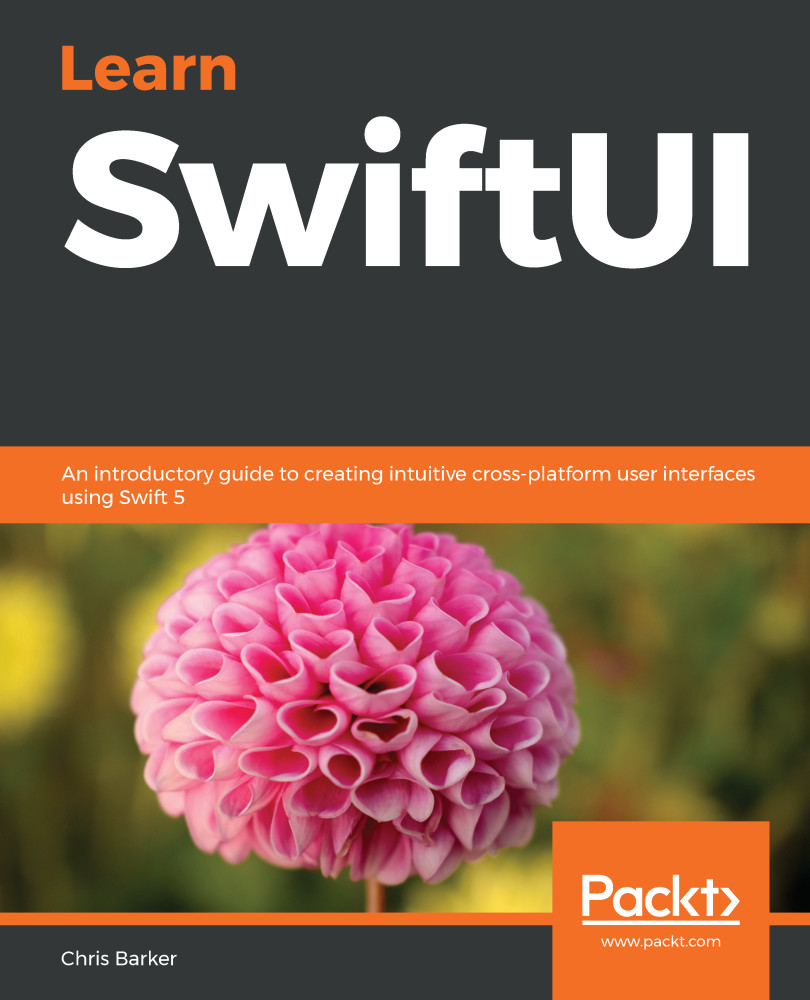Now that we've successfully implemented MapKit directly into our SwiftUI View, let's get a bit creative by adding some pins (or annotations, as they are officially known) to our RecipeMapView. We'll start by adding basic annotations to our map using some mock data that we'll generate for our automatic preview canvas and then we'll look at how we can customize each annotation to show details of the recipes we have for that specific area.
Creating our first pin
Adding your first annotation (pin)
We'll start by heading on over to MapHelper.swift, where we'll create a new class called AnnotationPin. This class will be a custom subclass of MKAnnotation. We're creating a subclass as we&apos...