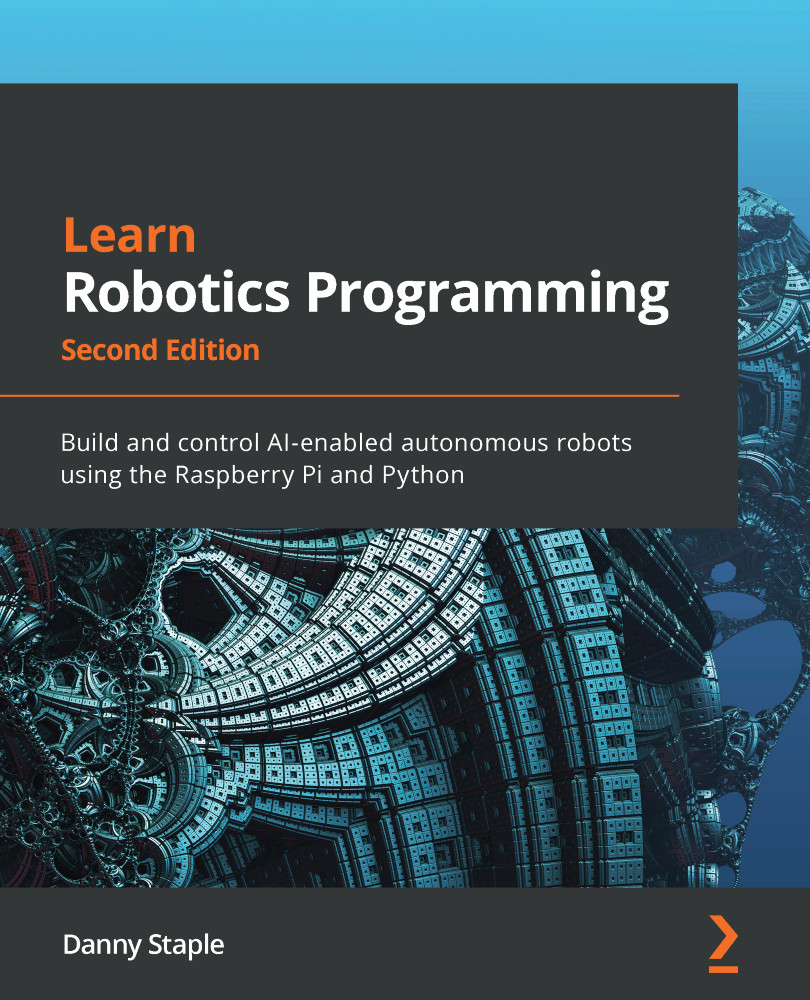Setting up computer vision software
Before we can start writing code, we'll need to set up drivers, tools, and libraries to interact with the camera and software to assist with computer vision.
In this section, we will activate the camera in Raspberry Pi OS Raspberry Pi OS and get a test picture. Then we will add the libraries to start interacting with the camera for visual processing.
We will then build our first app with the tool to demonstrate that the parts are in place and give us a starting point for the behaviors. Let's get into setting up the software.
Setting up the Pi Camera software
So that the camera is ready to use, we need to enable it:
- Power up the Pi on external power (that is, plugged into a USB wall adapter) for this operation, leaving the motors powered down for now.
- Log in via SSH. At the terminal, type the following:
pi@myrobot:~ $ sudo raspi-config
- You should now see
raspi-config. Select the Interfacing Options menu item by...