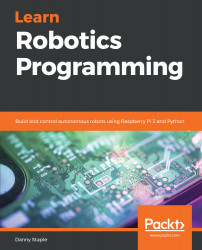Assuming your SSID and PSK are correct, your Raspberry Pi will now have registered on your Wi-Fi network. However, now you need to find it. The Raspberry Pi will use dynamic addresses (DHCP), so every time you connect it to your network, it may get a different address; linking to your router and writing down the IP address can work in the short term, but doing that every time it changes would be quite frustrating.
Luckily, the Raspberry Pi uses a technology known as mDNS to tell nearby computers that it is there. mDNS is the Multicast Domain Name System, which just means that the Raspberry Pi sends messages to all nearby computers, if they are listening, to say that its name is raspberrypi.local and giving the address to find it. This is also known as Zeroconf and Bonjour. So, the first thing you'll need to do is ensure your computer is able...