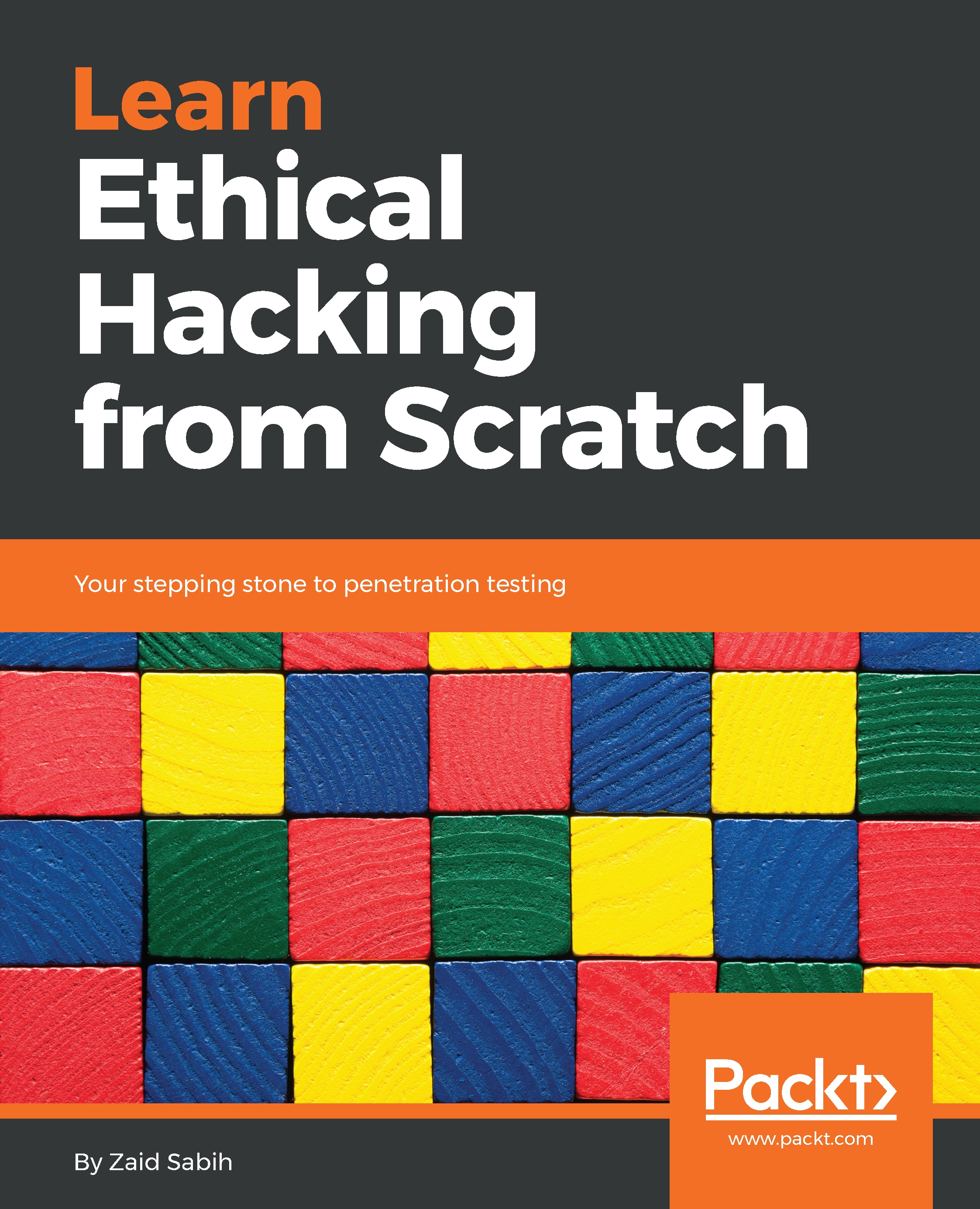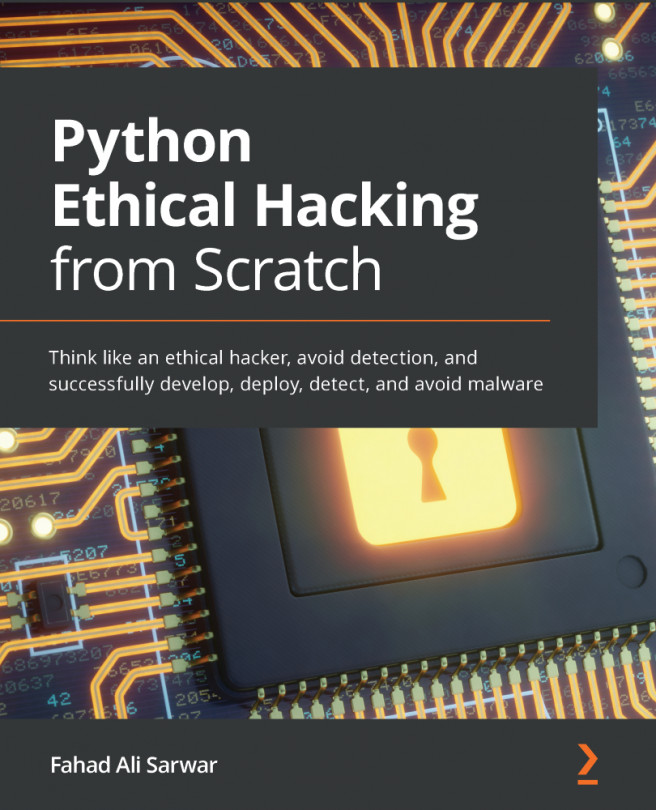OK, now that we have installed Nexpose successfully, let's see how we can run it and see what it is. We've spoken about it a lot and we went through the installation process, but we still haven't seen what the tool does. The first thing to do before we can run the tool is to make sure that the database that comes with Kali Linux is turned off, because Nexpose uses its own database. If we have both of them running on the same port, they'll conflict with each other. The first thing we're going to do is stop the postgresql service; make sure that we have it in our mind that every time, before we run Nexpose, we turn off our database. We do it using the same command that we used in Chapter 10, Gaining Access to Computer Devices. It's service postgresql stop, and it will make sure that the service is stopped.
Now, we're going to navigate...