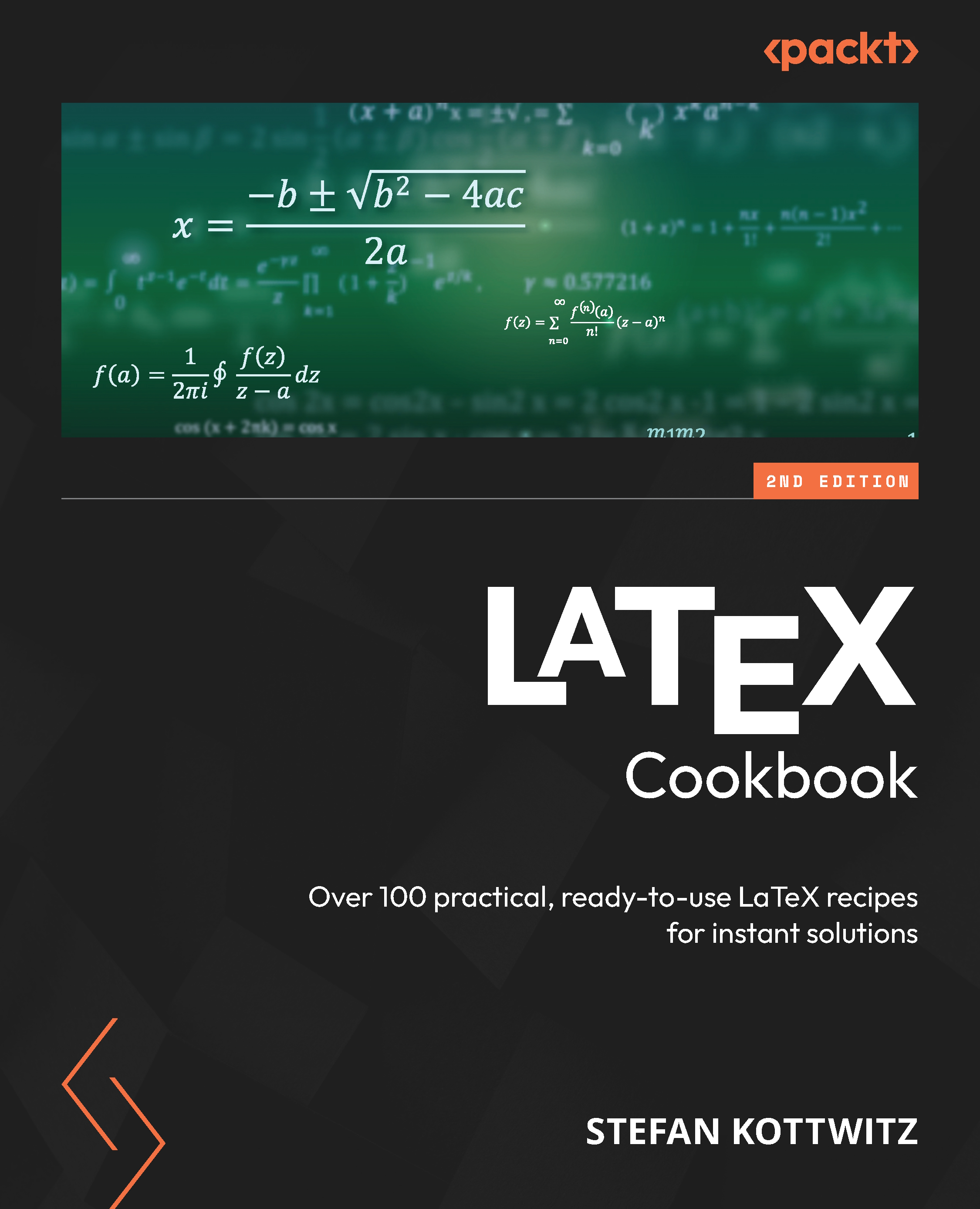Mimicking keys, menu items, and terminal output
Technical documentation and software manuals often explain keyboard shortcuts, guide users through program menus, show terminal command output, and provide information on file locations.
This recipe helps in writing such guides.
How to do it...
We will use the menukeys package developed by Tobias Weh and Jonathan P. Spratte. Let’s keep it concise and try out the main commands. Follow these steps:
- Start a short document and load the menukeys package in it:
\documentclass[parskip=full]{scrartcl} \usepackage{menukeys} \begin{document} \section*{Running \TeX works} - In the body text, use \menu for menu entries, \keys for keyboard combinations, and \directory for a path, as follows:
In the main menu, click \menu{Typeset > pdfLaTeX} for choosing the \TeX\ compiler. Then press \keys{\cmd + T} for typesetting. Click \menu{Window > Show > Fonts} for seeing the fonts used by the document. Press \keys{\shift + ...