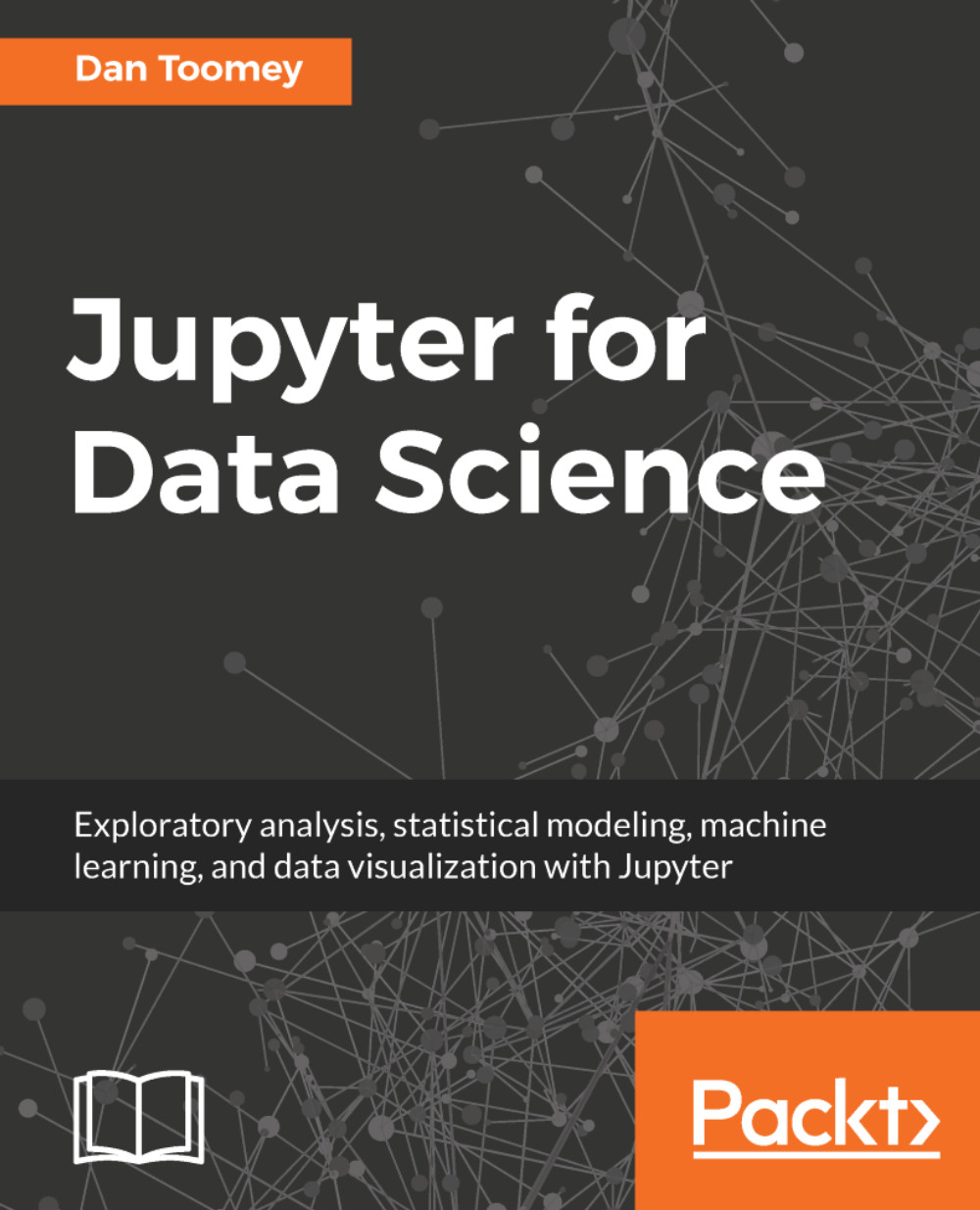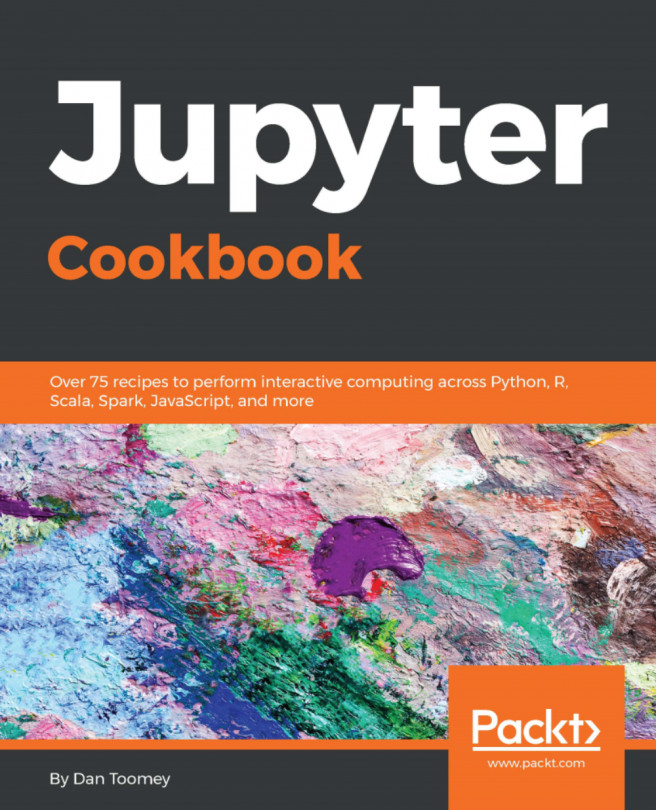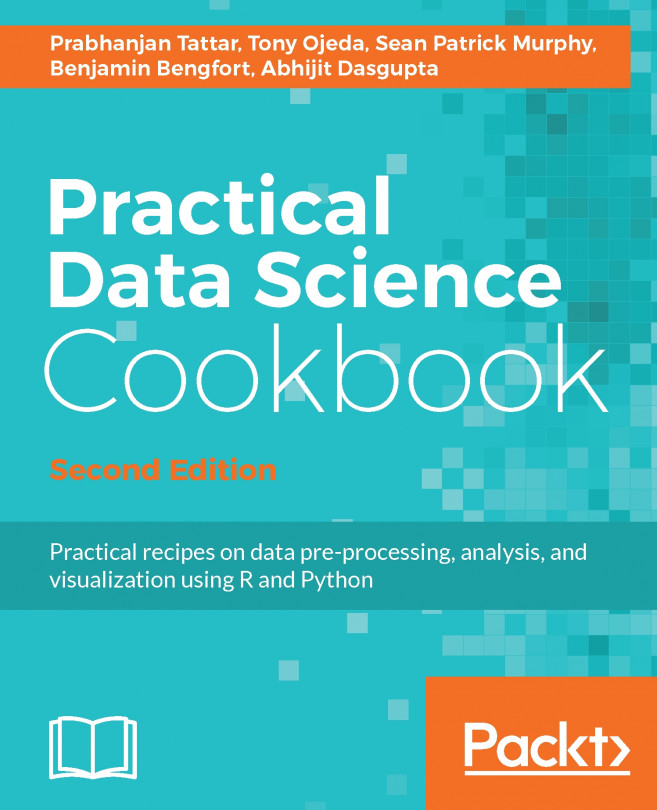Interactive visualization
There is a Python package, Bokeh, that can be used to generate a figure in your notebook where the user can interact and change the figure.
In this example, I am using the same data from the histogram example later in this chapter (also included in the file set for this chapter) to display an interactive Bokeh histogram.
The coding is as follows:
from bokeh.io import show, output_notebook from bokeh.charts import Histogram import numpy as np import pandas as pd # this step is necessary to have display inline in a notebook output_notebook() # load the counts from other histogram example from_counts = np.load("from_counts.npy") # convert array to a dataframe for Histogram df = pd.DataFrame({'Votes':from_counts}) # make sure dataframe is working correctly print(df.head()) Votes 0 23 1 29 2 23 3 302 4 24 # display the Bokeh histogram hist = Histogram(from_counts, \ title="How Many Votes Made By Users", \ bins=12) show(hist)
We can see the histogram...