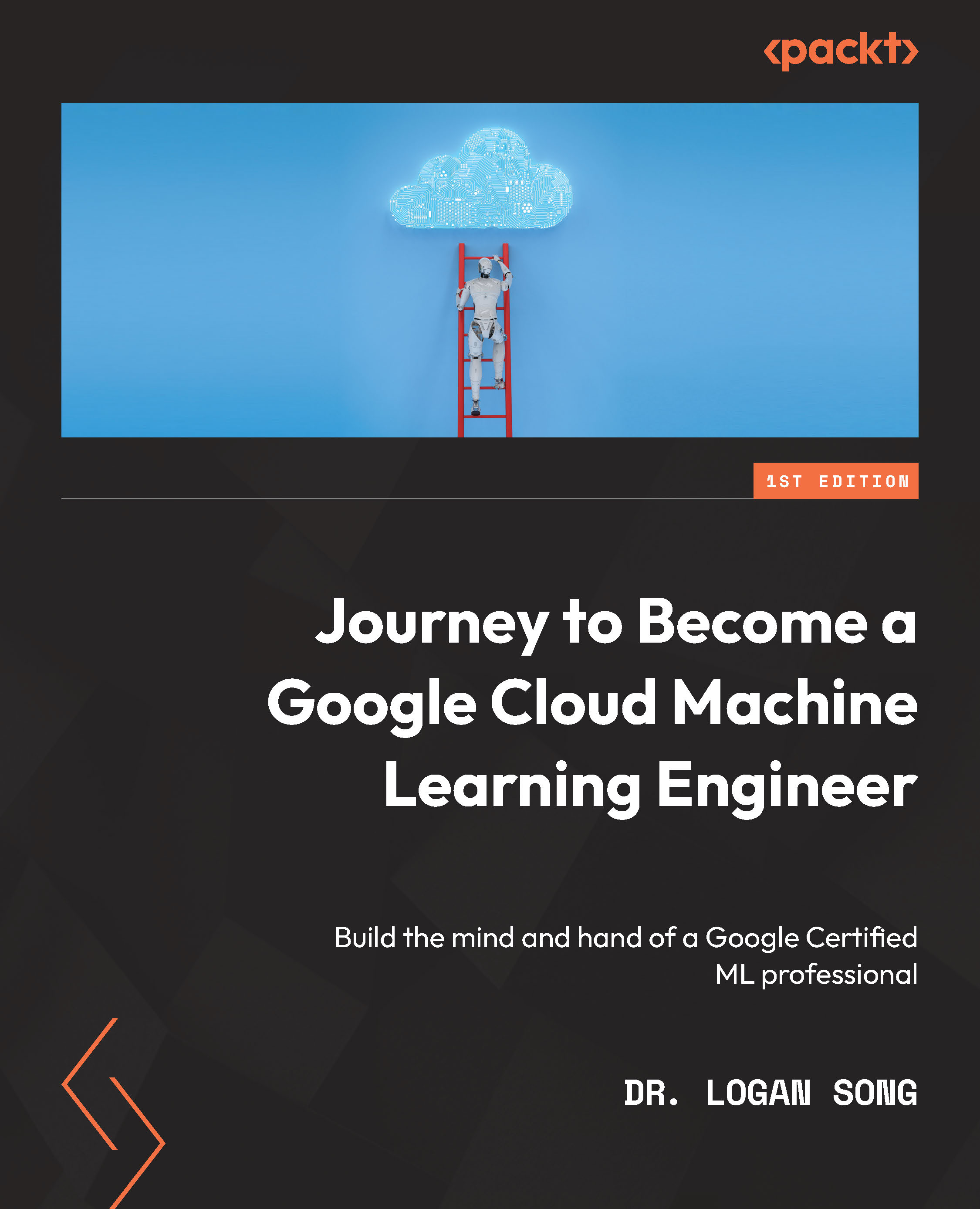Google Cloud NLP API
The Google Cloud NLP API uses models to analyze text. There are several ways to use the NLP API. Here, we will show you how to use the NLP API via Google Cloud Shell and the Python SDK.
Before you can use the NLP API, you will need to enable it. Simply navigate to the Natural Language API from the left menu of the console or type Natural Language API in the search bar at the top of the page. After landing on the NLP API web page, you will be asked to Enable API (if you have already done this, you can skip this).
Now, let’s start using the NLP API with Google Cloud Shell. Click on the Cloud Shell icon to activate it and type the following command:
gcloud ml language classify-text --content = 'If Roe is overturne, legislatures in 26 states have pending laws indicating that they intent to ban abortions, according to the Guttmacher Institure, a research organization that supports abortion rights. That could leave many women in need of abortion...