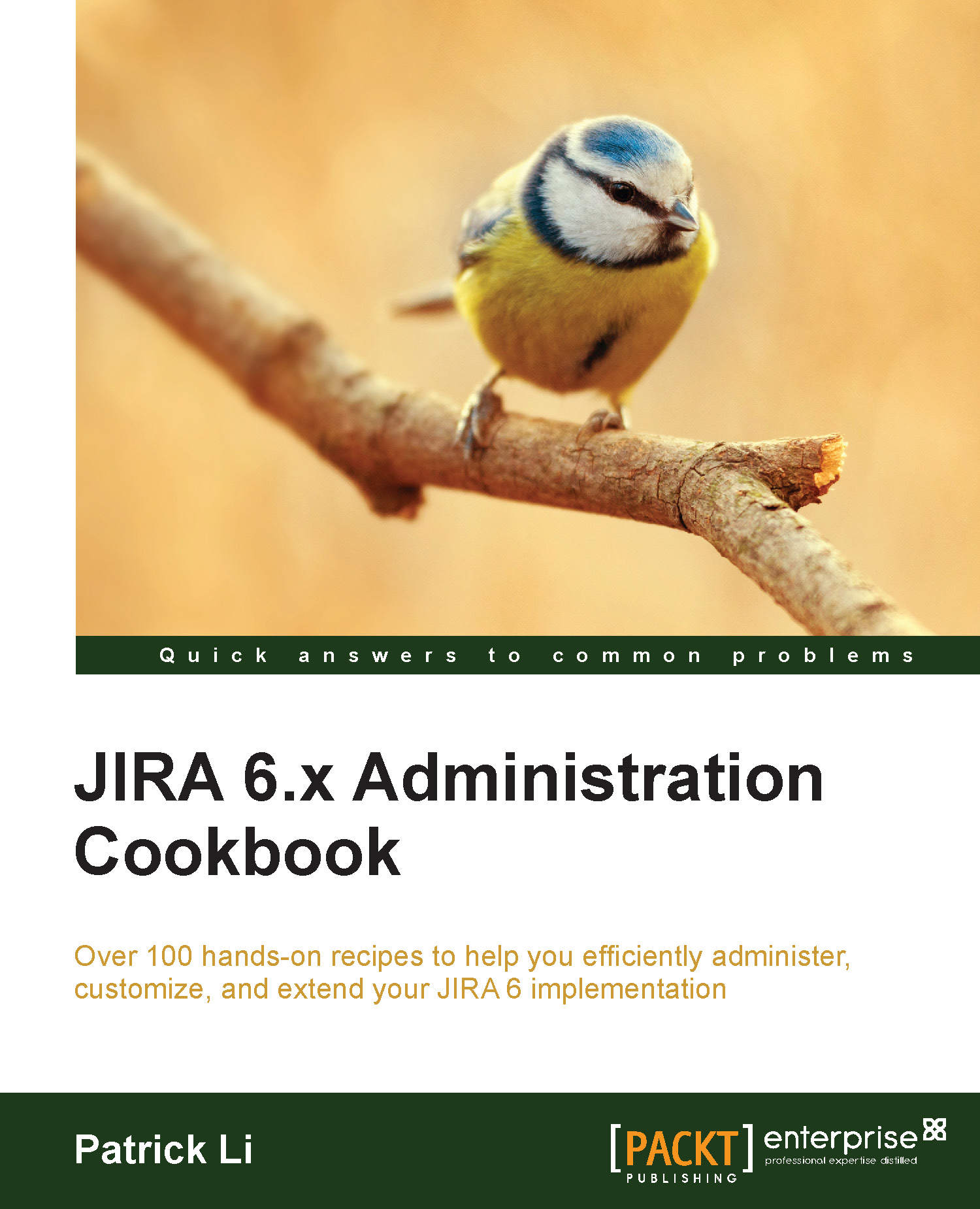Importing data from other issue trackers
If you have another issue tracker and are thinking about switching to JIRA, you can often easily migrate your existing data into JIRA with its built-in import tool.
In this recipe, we will look at importing data from Bitbucket's issue tracker. JIRA supports importing data from other issue trackers, such as Bugzilla and Mantis, and as we will see, the process is mostly identical.
How to do it…
Perform the following steps to import data from other issue trackers, such as Bitbucket, into JIRA:
Navigate to Administration | System | External System Import.
Select the source's issue tracker system. We will select Bitbucket for this recipe.
Click on the Next button to authorize the JIRA importer to access data from Bitbucket, and when prompted, click on Authorize:

Map projects from Bitbucket to JIRA projects. For those projects you do not want to import to JIRA, leave them selected with the Don't import this project option. Click on Next to continue.
After you have...