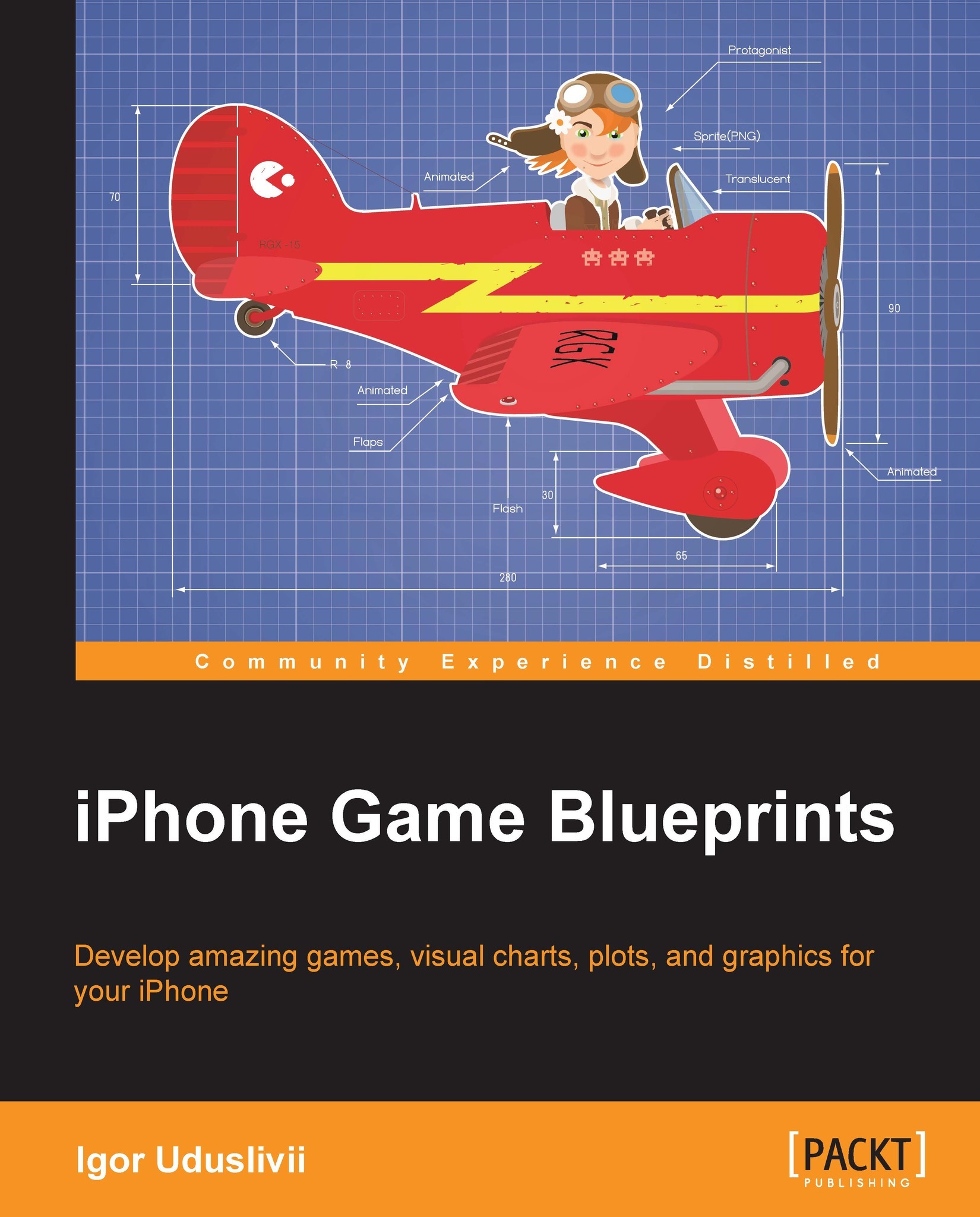Working with onscreen controls
It must be confessed that controlling complex objects in a 3D space is not very natural for touchscreens. They were created for pointing, scrolling, and gestures, but not for dual control of motion (that was not thought of when such devices where planned). There are several factors that make such a job less comfortable and precise. First of all, when people play on a mobile device (either iPhone or iPad), they use their fingers in a very specific way. In most cases, only thumbs are available for input. The other fingers can be used as well, but that is not as comfortable and natural as holding a game controller, where special buttons are ergonomically placed on top of or under the device so that the fingers can naturally reach them. There cannot be a direct analogy with keyboard-and -computer mouse tandem. You cannot recreate the gaming keyboard mechanics simply by placing virtual WASD, Shift, and Space keys on the screen because to interact with them, players...