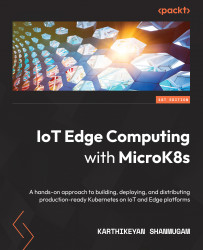Enabling the OpenFaaS add-on
Since OpenFaaS isn’t available for ARM64 architecture, we will be using an Ubuntu virtual machine for this section. The instructions for setting up the MicroK8s cluster are the same as in Chapter 5, Creating and Implementing Updates on Multi-Node Raspberry Pi Kubernetes Clusters.
Before enabling the OpenFaaS add-on, enable the DNS and Registry add-ons using the following command:
microk8s enable dns
The DNS is used to provide address resolution services to Kubernetes so that services can communicate with each other. The following command execution output confirms that the DNS add-on is enabled:
Figure 10.14 – Enabling the DNS add-on
Now that the DNS add-on is enabled, we will move on to the next step of enabling the Registry add-on using the following command:
microk8s enable registry
The Registry add-on creates a private registry in Docker and exposes it at localhost:32000. As part of this add-on, the...