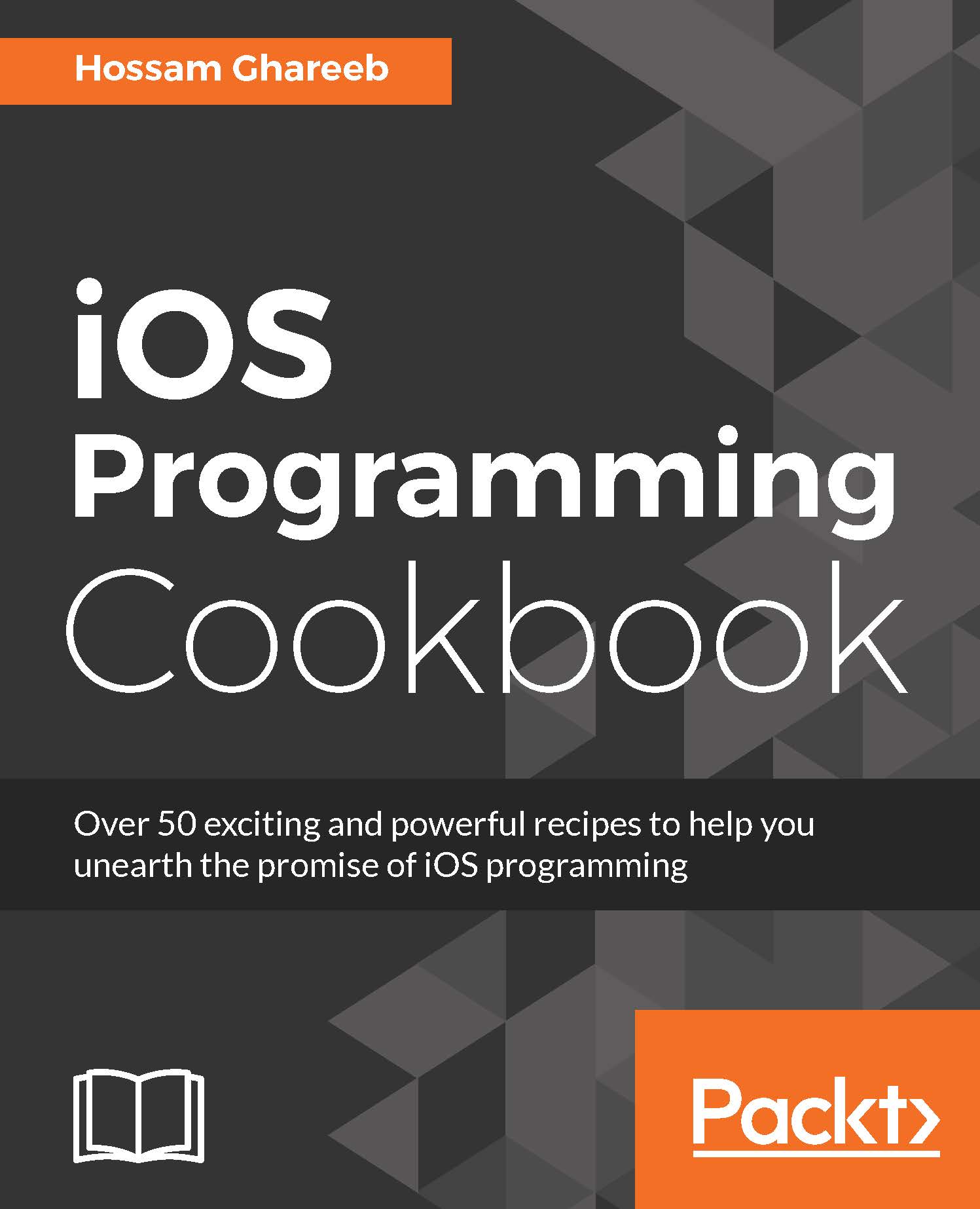Autolayout is one of the best things that happened in iOS. I still remember the old days when I had to write too much code just for positioning views on screen and change their their sizes to be relative to the screen size. With Autolayout now, you can do a lot of things and add constraints to your views without writing a single line of code. Mastering Autolayout will help you to avoid the hassle of different screen sizes and even orientation changes.
Working with Autolayout and constraints
Getting ready
In the demo project that we are going to do in this section, we will use the same project used in the preceding section to add some Autolayout constraints to see what they can do. You can use Xcode 8.0 as recommended, but...