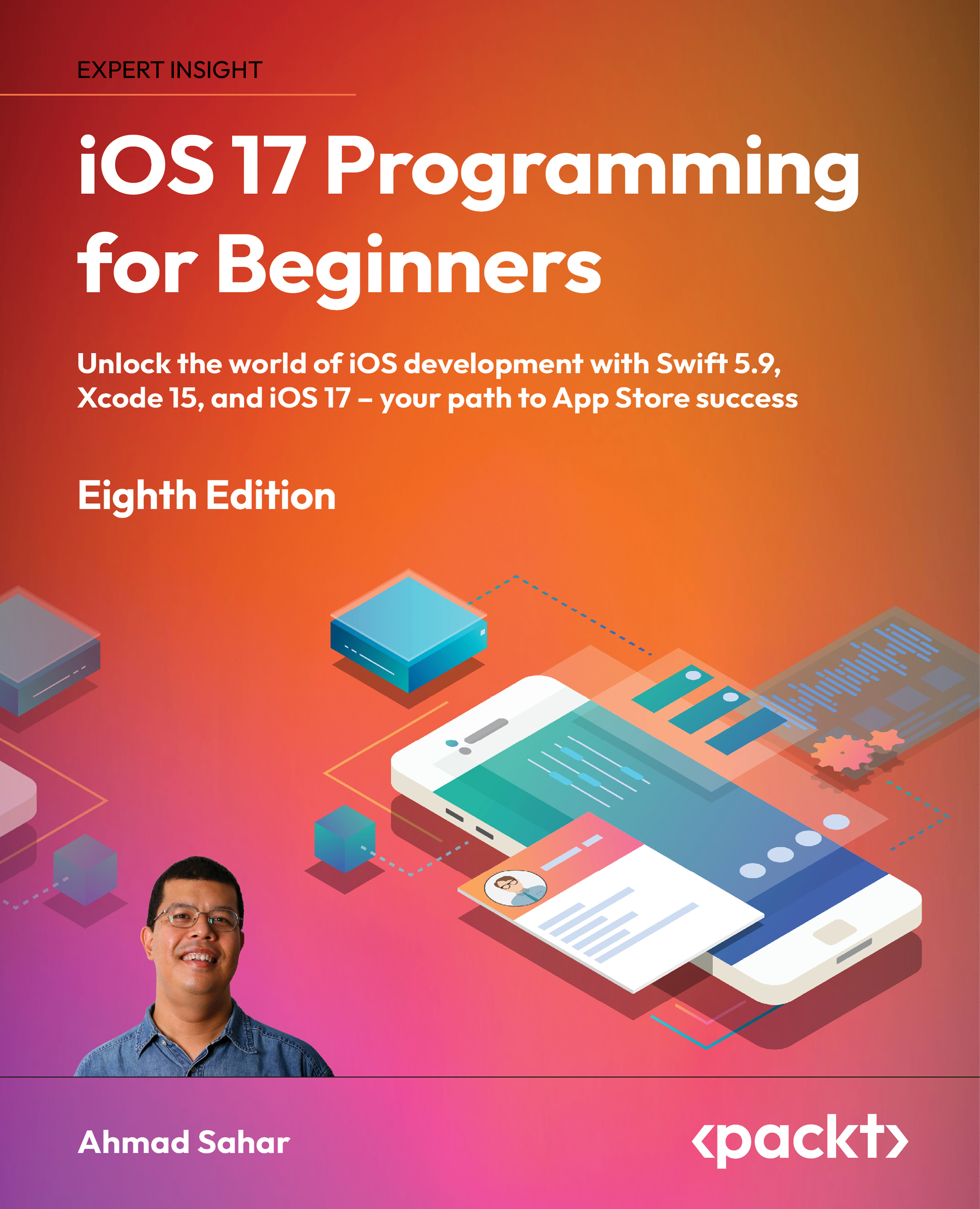Summary
In this chapter, you learned some useful terms used in iOS app development. This will make it easier for you to understand the remainder of this book, as well as other books or online resources on the subject.
Next, you also learned about the different screens used in the JRNL app and how the user would use the app. As you recreate the app’s UI from scratch, you’ll be able to compare what you’re doing to what the actual app looks like.
Finally, you learned how to use Interface Builder and storyboards to add a tab bar controller scene to your app, configure the button titles and icons, and add navigation controllers for the Journal List and Map screens. This will familiarize you with adding and configuring UI elements for your own apps.
In the next chapter, you will continue setting up your app’s UI and become familiar with more UI elements. You will add and configure the remaining screens for your app.
Learn more on Discord
To...