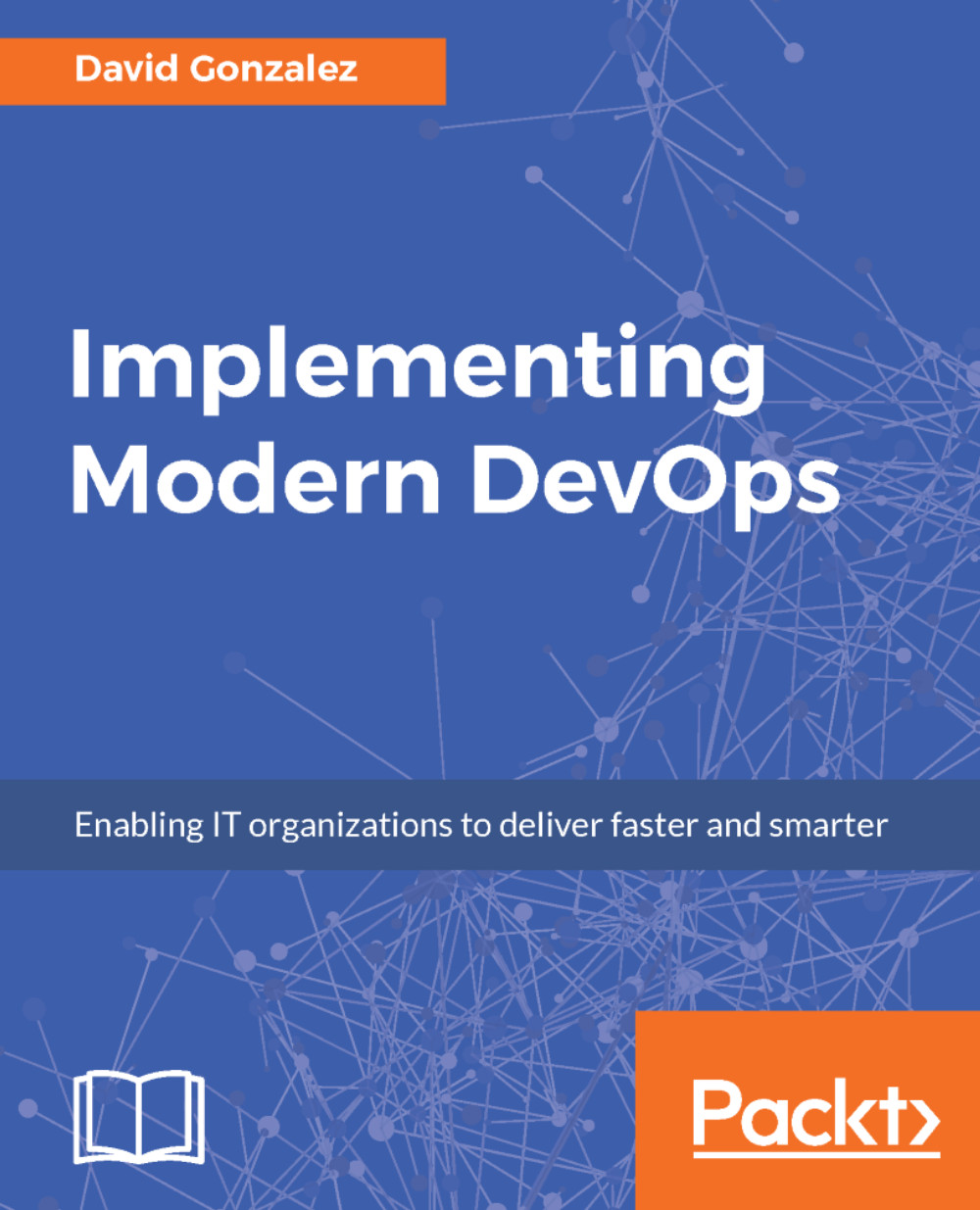Docker architecture
One of my preferred ways of learning is through experimentation. In order to explain the Docker architecture, we are going to show an example, but first, we need to install Docker itself. In this case, I am working with Mac, but at https://docs.docker.com/engine/installation/, you can find the distribution that suits your needs with a very clear set of instructions (usually a package that needs to be installed).
Once you have installed Docker, run the following command:
docker run hello-worldOnce it finishes, the output should be very similar to the following one:
Unable to find image 'hello-world:latest' locally latest: Pulling from library/hello-world 78445dd45222: Pull complete Digest: sha256:c5515758d4c5e1e838e9cd307f6c6a0d620b5e07e6f927b07d05f6d12a1ac8d7 Status: Downloaded newer image for hello-world:latest Hello from Docker!
This message shows that your installation appears to be working correctly. To generate this message, Docker took the following steps:
- The Docker...