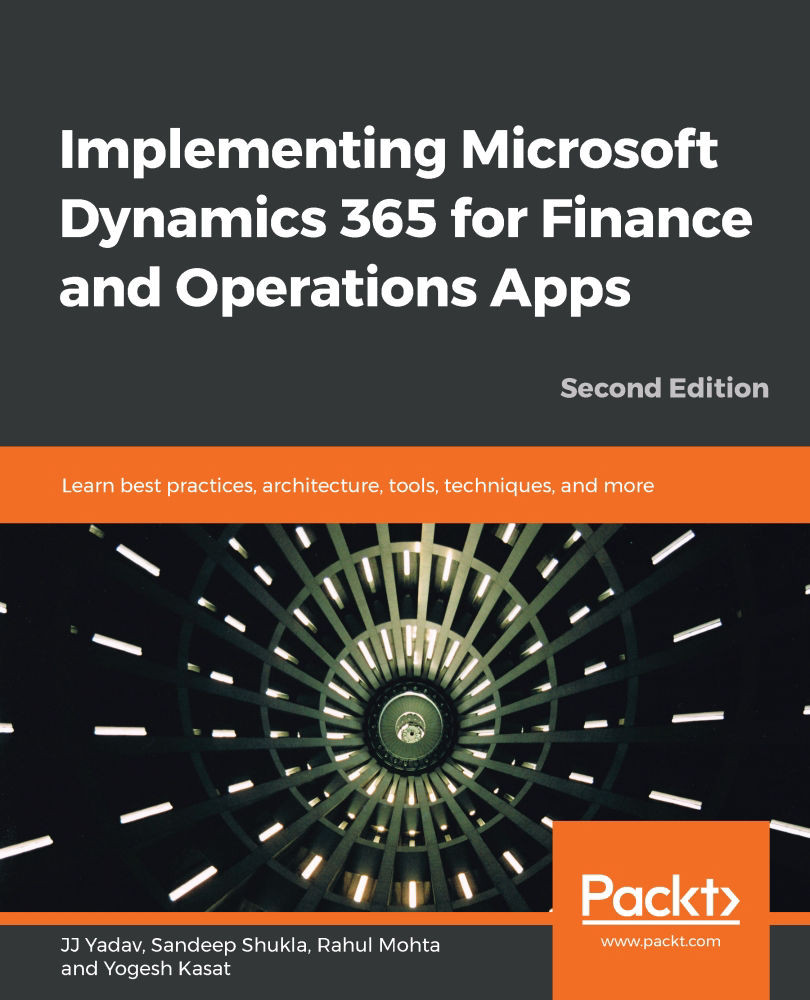All views, thoughts, and opinions expressed in this book belong solely to the author, and not necessarily to the author's employer, organization, committee, or other group or individual.
Disclaimer
Download the color images
We also provide a PDF file that has color images of the screenshots/diagrams used in this book. You can download it here: https://static.packt-cdn.com/downloads/9781789950847_ColorImages.pdf.
Conventions used
There are a number of text conventions used throughout this book.
Bold: Indicates a new term, an important word, or words that you see onscreen. For example, words in menus or dialog boxes appear in the text like this. Here is an example: "Feature testing, also known as function testing, is the standalone testing of individual features performed by the QA resources or business analysts."
Warnings or important notes appear like this.
Tips and tricks appear like this.