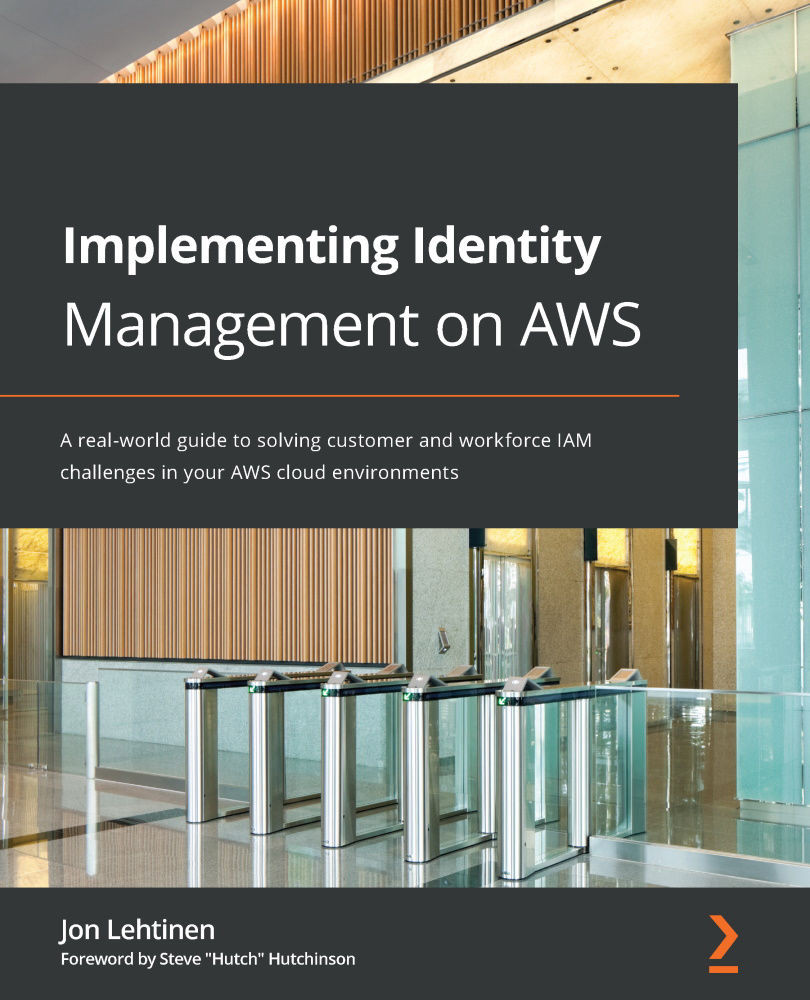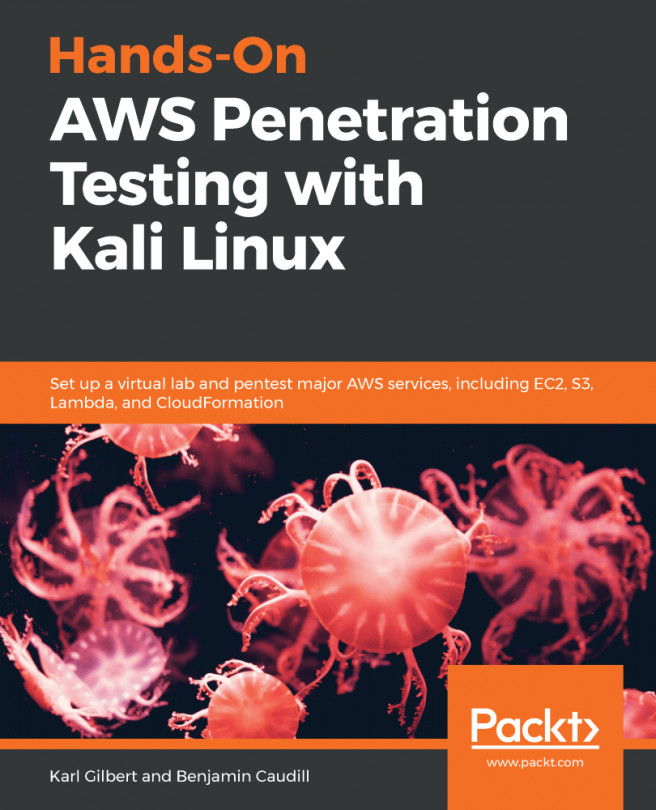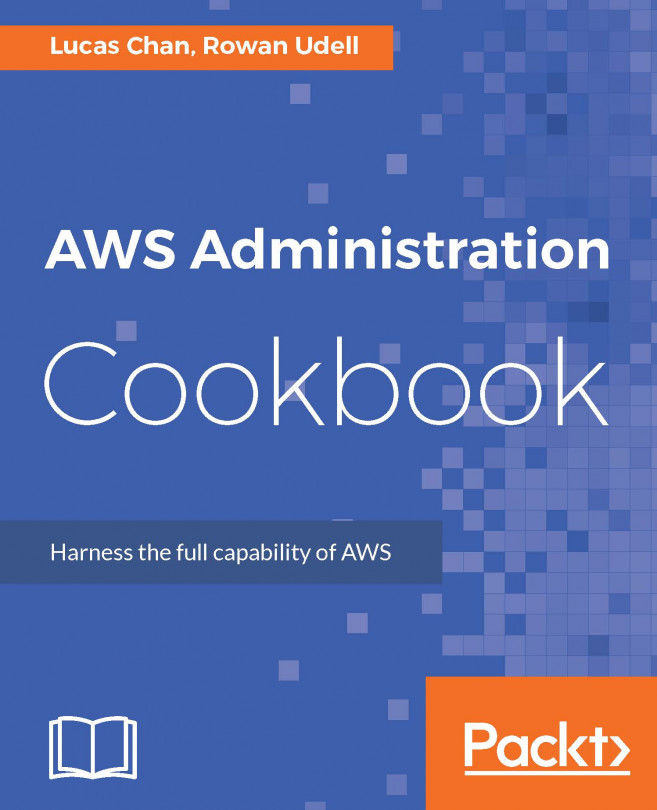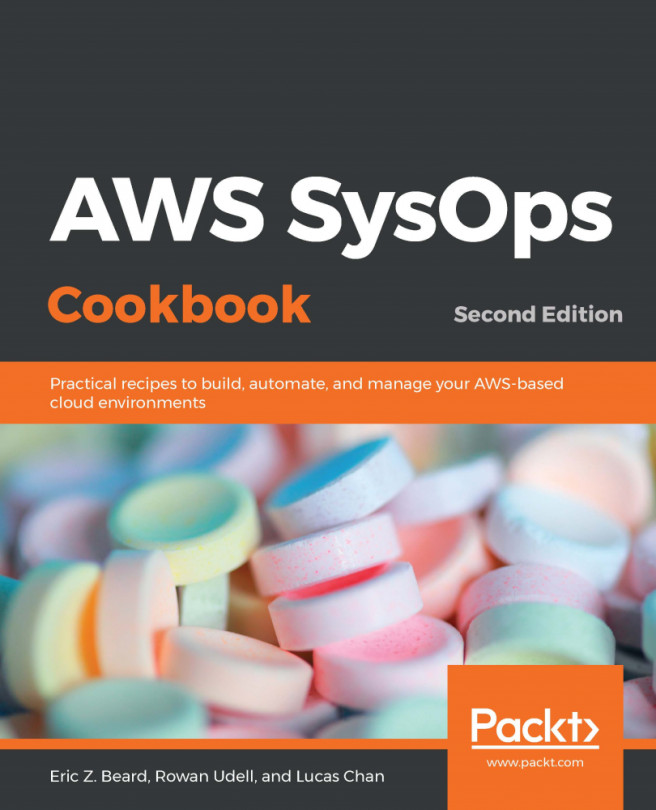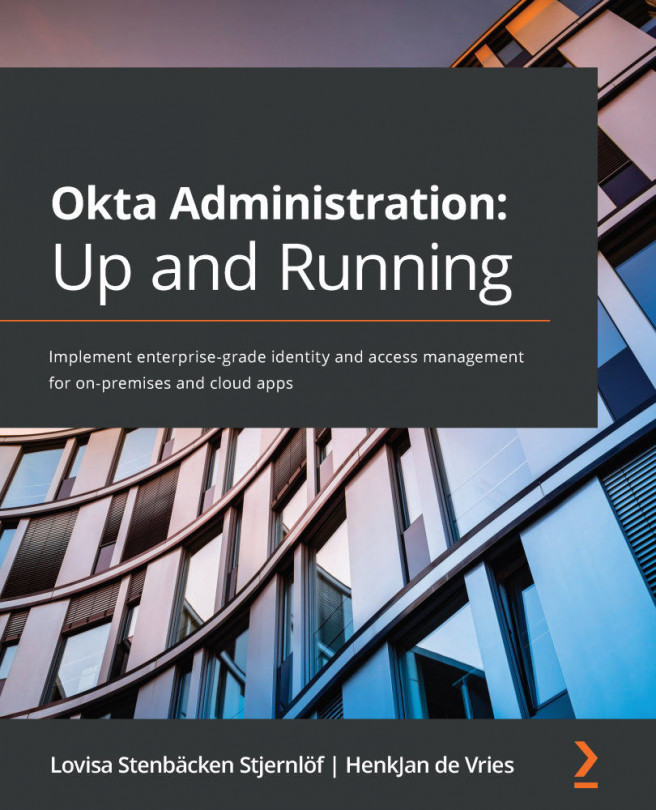Creating an Amazon Cognito user pool
We will create an Amazon Cognito user pool using the Management Console. To do this, follow these steps:
- Go to the Amazon Cognito service within the Management Console.
- Click the Manage User Pools button.
- This takes us to a listing of all the user pools that have currently been set up inside our AWS account. Since we have not configured any inside this account, it should be empty:
Figure 5.9 – Our empty list of Cognito user pools
- Click the Create a user pool button to start creating our first pool. We will immediately be prompted for a pool name and given options for either reviewing the default configuration recommended by AWS or stepping through the configuration one step at a time. Selecting the Review defaults option will simply skip us to the Review page, so let's select Step through settings and see what options are available to us. Since we are not overly creative, we will call our first pool
rbipooland proceed...