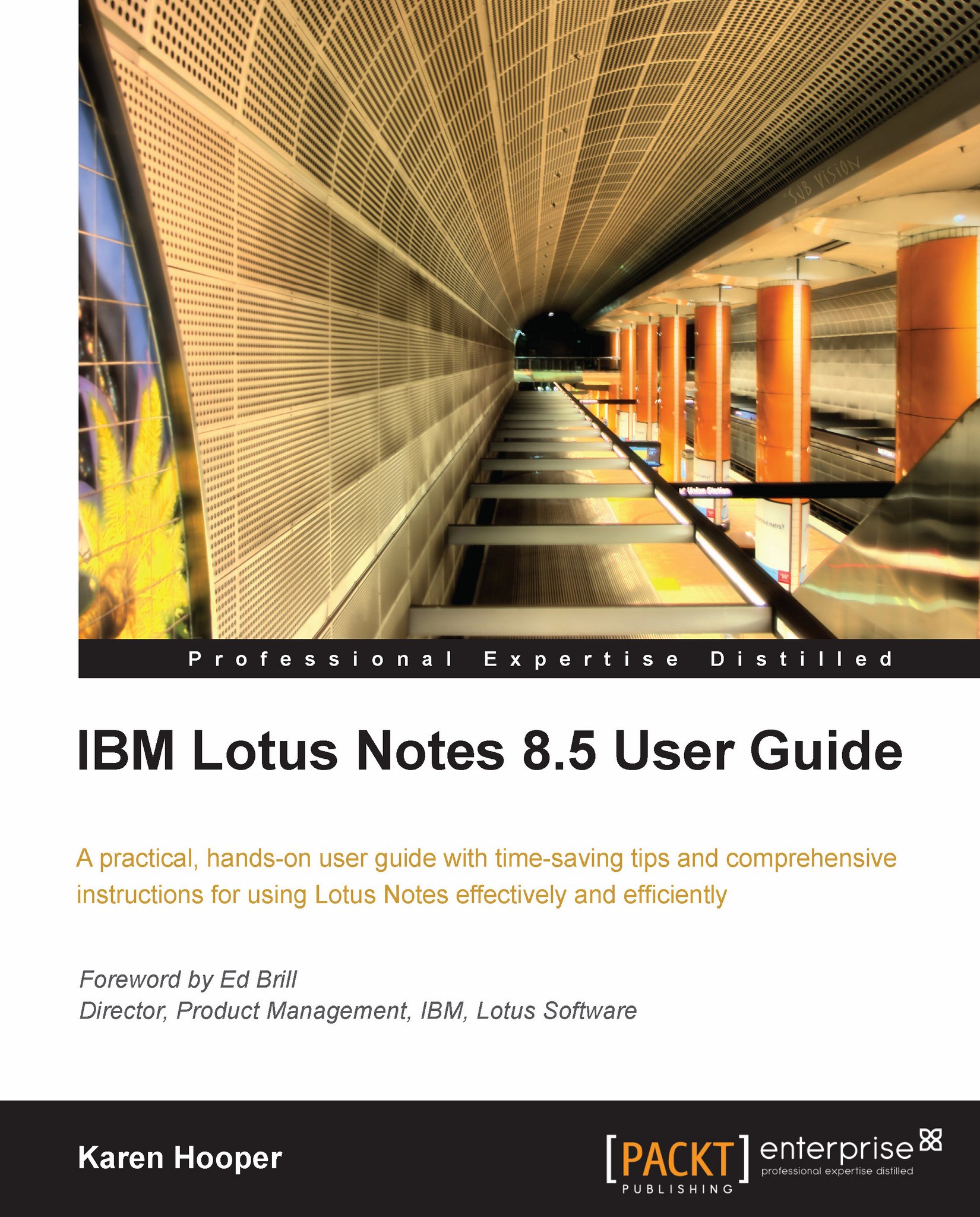Opening contacts
When we address a message to someone or invite someone to a meeting, we can select names from the Corporate Directory or from our Contacts. Contacts can be accessed from the Open list and, from within our Contacts, we can add new contacts and enter further details for current contacts. We can also create groups, also known as mailing or distribution lists. The following diagram shows the Open list; we need to click on Contacts to open.