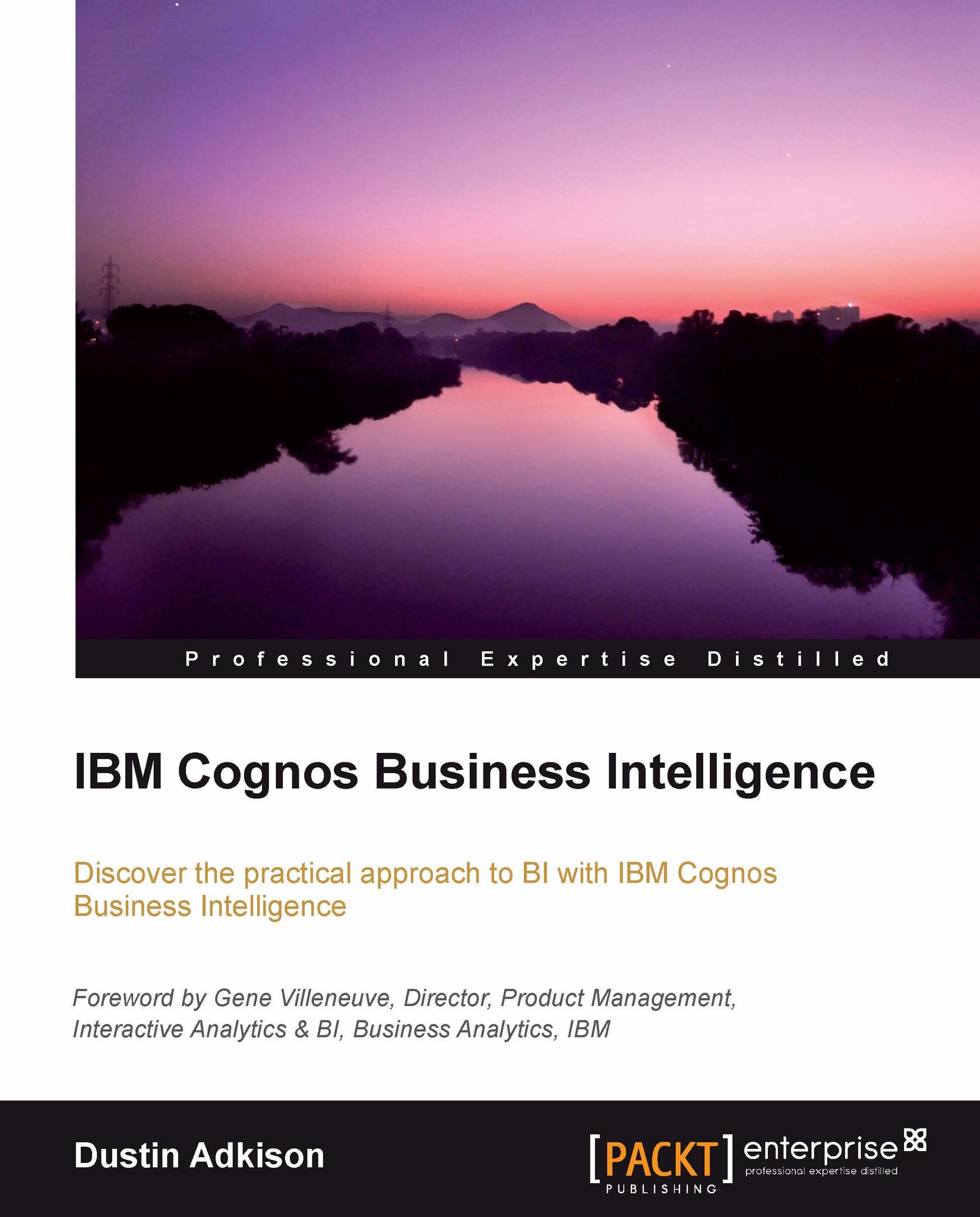Accessing Cognos Workspace Advanced
I would assume now that, after reviewing the capabilities Cognos Workspace Advanced brings to the table, you are anxious to start using it. We will start off by looking at how to access the product.
The first way to access Cognos Workspace Advanced is through the welcome page. On the welcome page, you can get to Cognos Workspace Advanced by clicking on the option Author business reports:

This will bring you to a screen where you can select your package. In Cognos Query Studio or Cognos Analysis Studio, you will only be able to select non-dimensional and dimensional packages based on the tool you are using. With Cognos Workspace Advanced, because the tool can use both dimensional and non-dimensional packages, you will be prompted with packages for both.
The next way to access Cognos Workspace Advanced is through the Launch menu in Cognos Connection. Within the menu, you can simply choose Cognos Workspace Advanced to be taken to the same options for choosing...