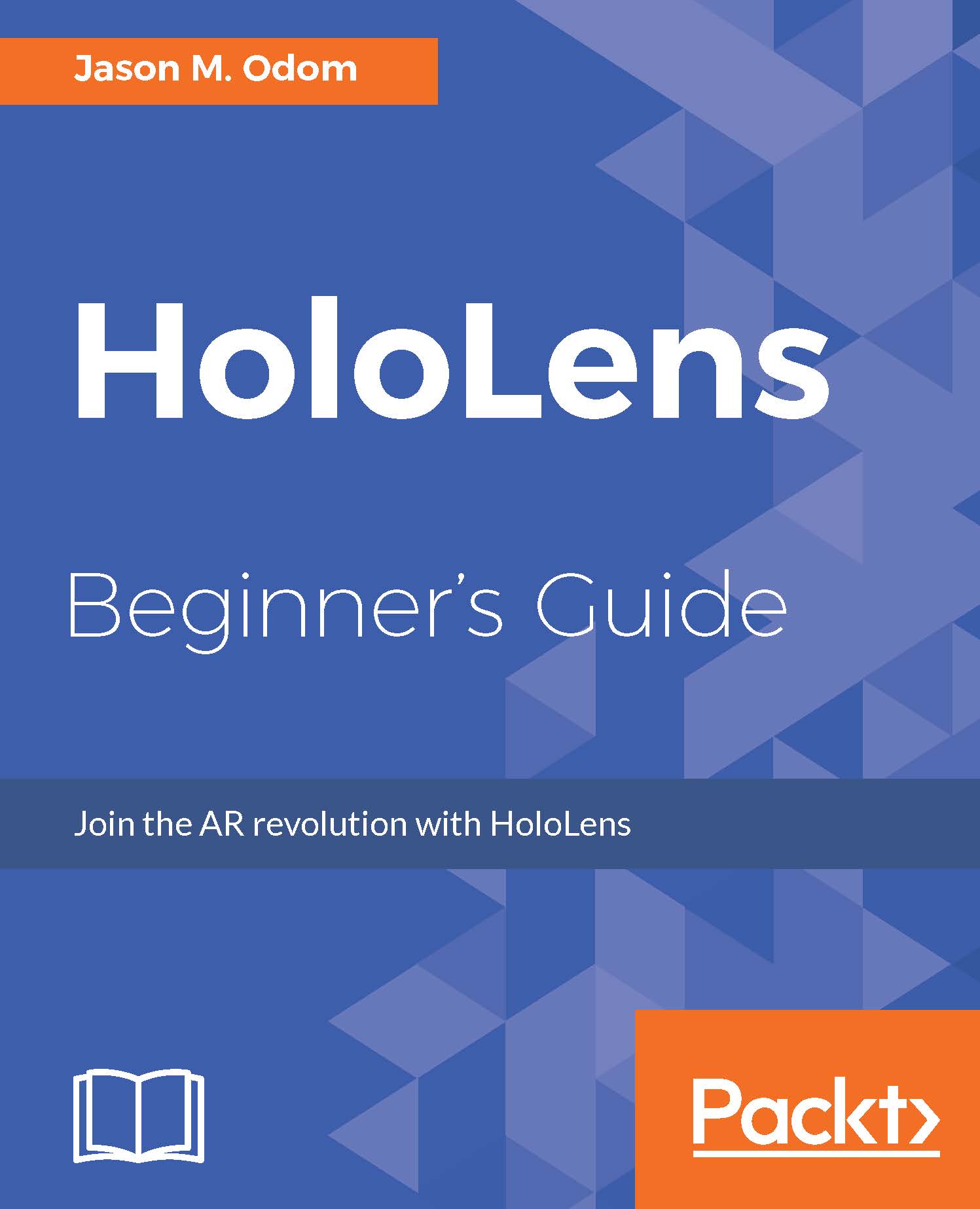Unity UI
Unity has designed a rather robust user interface system, containing just about any traditional user interface element one could need. In addition, Unity's new system is a very smart and expandable system that can easily grow with the developer's needs. It was designed to anticipate, with a good deal of forethought, the needs of new platforms that come along.
In this section, we will use the launchball class and build a basic UI to change some parts of that class. Before we do, though, we will have a quick overview of Unity UI and its workflow.
Overview
The Unity UI workflow, being far less programmer centric than Unity's previous effort--,the infamous OnGUI, is highly editable inside the editor; let's take a look.
Load Unity, assuming it is not already running. Also, select the HoloLens Beginner Guide from the project list.
Once loaded, it should look similar to this:
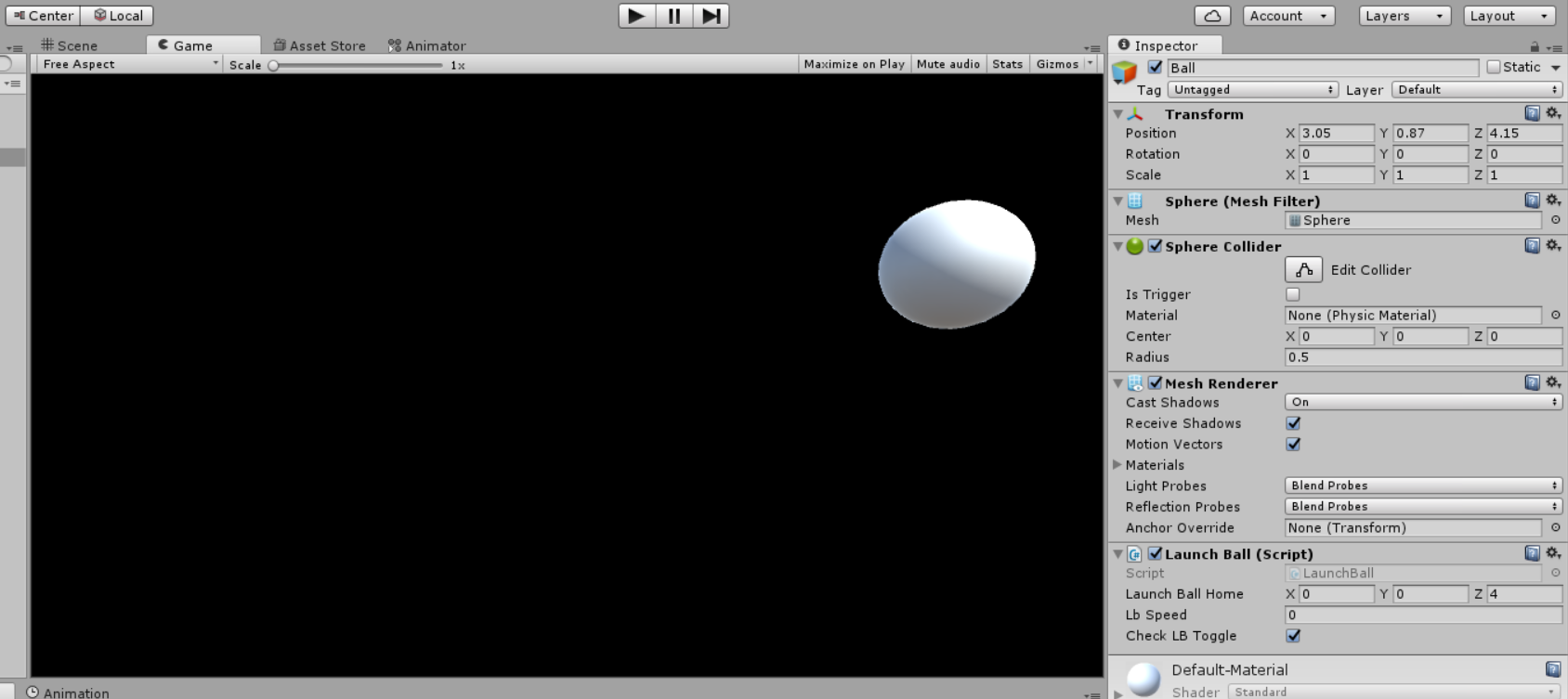
Let's add a UI element so that we can see how it all works. Click on GameObject in the main menu. Scroll down to UI and...