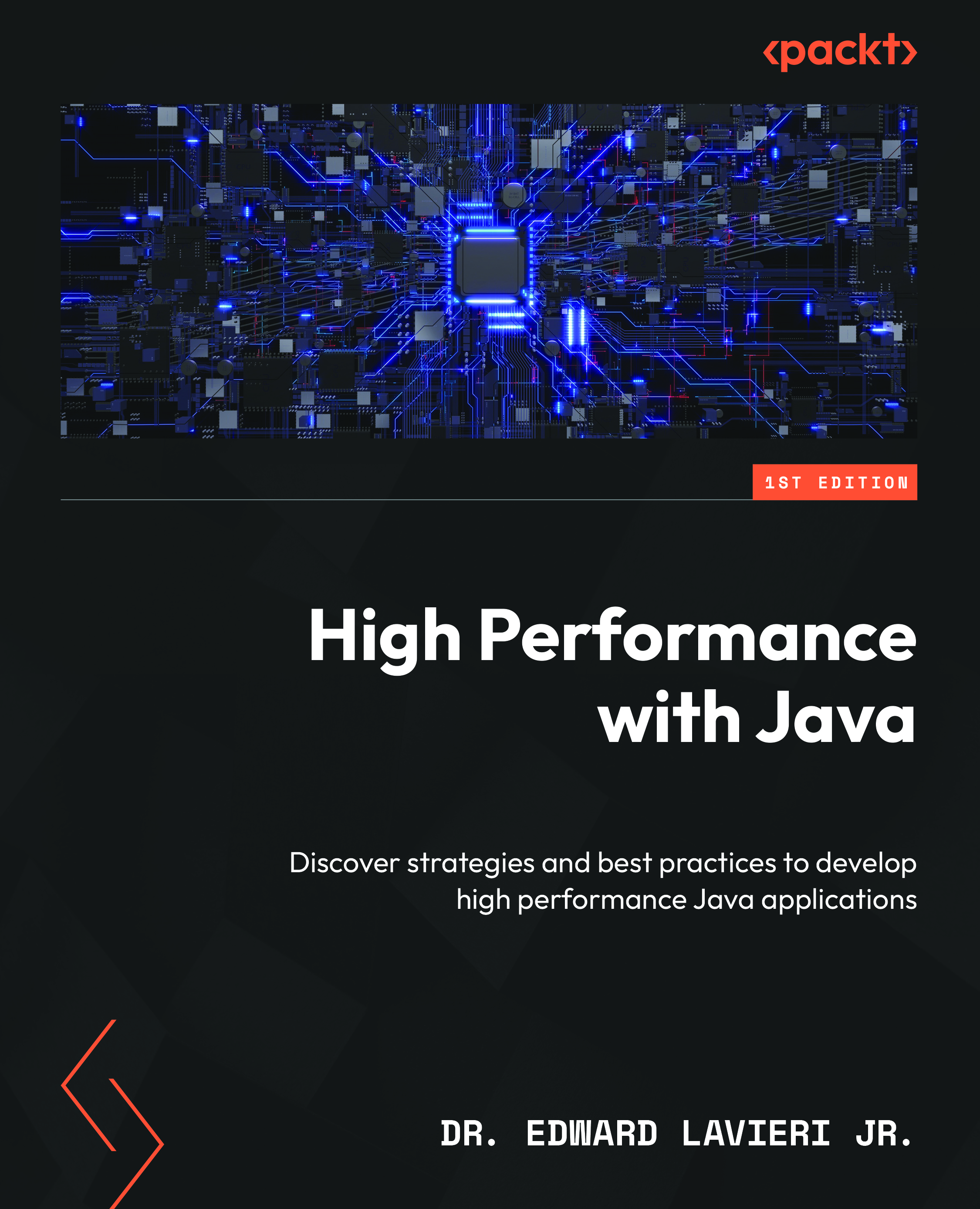IDE-embedded profilers
Java developers use built-in profiling tools with their favorite IDEs. Using these profilers offers a convenient method of analyzing our software directly within our development environment of choice. This section explores the built-in capabilities of the IntelliJ IDEA, Eclipse, and NetBeans IDEs.
The IntelliJ IDEA profiler
The IntelliJ IDEA profiler allows us to profile our Java applications from within the IDE. This powerful feature is only available in the commercial edition of the IDE (IntelliJ IDEA Ultimate), so if you are using the Community Edition (CE), you will not be able to use the IntelliJ IDEA profiler. Integration and setup are simple; here are the steps:
- Open IntelliJ IDEA.
- Write or load your Java project.
- Use the Run | Profile menu option to start profiling.
- Select the type of profiling you want (CPU or memory).
With CPU profiling, the tool can identify methods in your code that consume the most CPU time. Call...