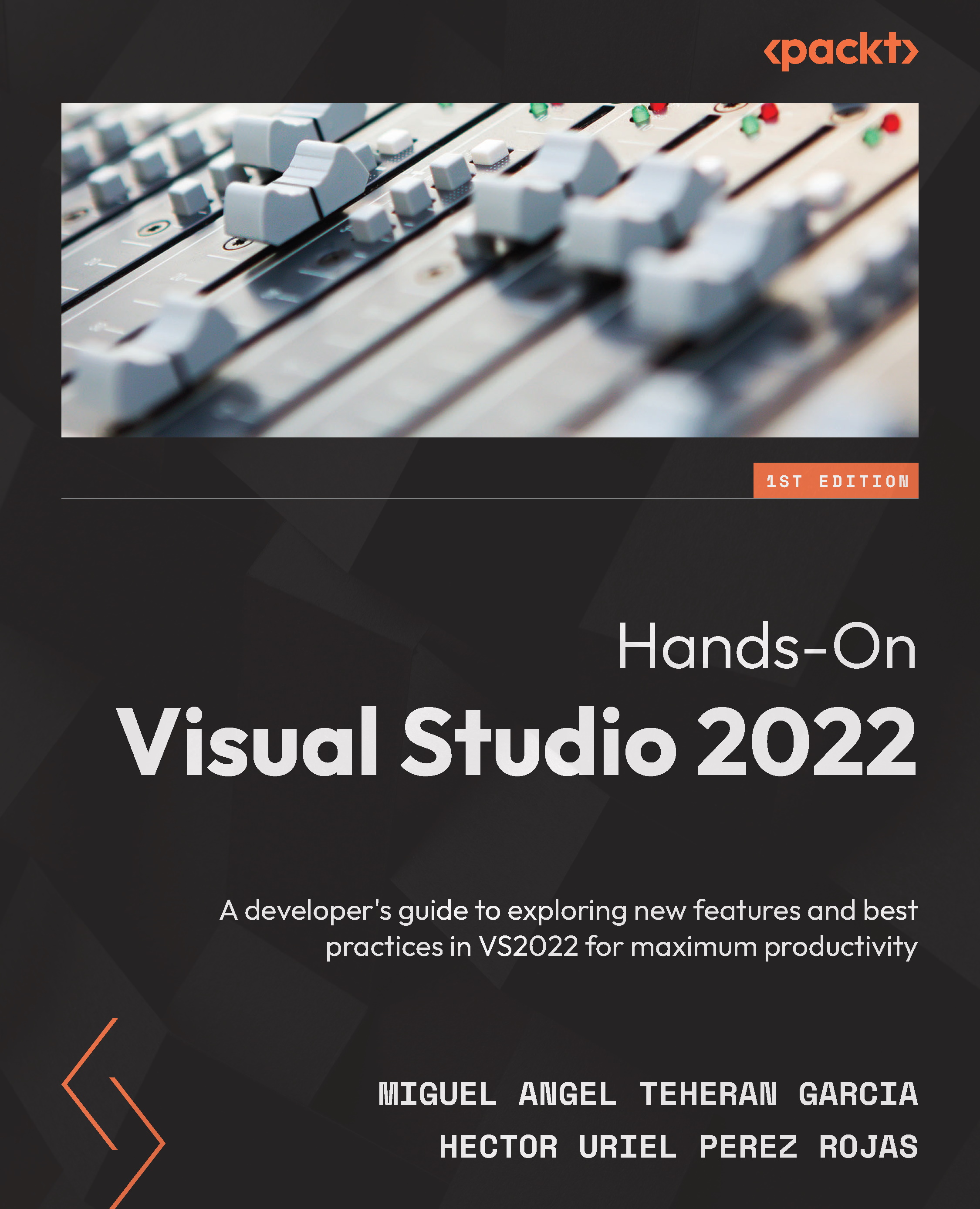What this book covers
Chapter 1, Getting Started with Visual Studio 2022, reviews how to install Visual Studio, the versions, and requirements.
Chapter 2, Configuring the IDE, discusses how to configure Visual Studio depending on your needs and preferences.
Chapter 3, Improvements in Visual Studio 2022, reviews the new features and improvements included in Visual Studio 2022.
Chapter 4, Creating Projects and Templates, explains the templates included in Visual Studio and how to create your first project.
Chapter 5, Debugging and Compiling Your Projects, discusses how to use Visual Studio to build applications and debug your projects.
Chapter 6, Adding Code Snippets, explains how to use code snippets and create your own in Visual Studio.
Chapter 7, Coding Efficiently with AI and Code Views, reviews the AI tools and different code views included in Visual Studio.
Chapter 8, Web Tools and Hot Reload, explains the web tools included in Visual Studio for web developers and how Hot Reload works.
Chapter 9, Styling and Cleanup Tools, discusses the code cleanup options included in Visual Studio for backend and frontend developers.
Chapter 10, Publishing Projects, explores the different ways to publish projects from Visual Studio.
Chapter 11, Implementing Git Integration, reviews the Visual Studio functionalities to work with GitHub-hosted projects.
Chapter 12, Sharing Code with Live Share, discusses what Live Share is and how to use it to work with teams in live coding sessions.
Chapter 13, Working with Extensions in Visual Studio, explains what extensions are in Visual Studio and the different ways to add them to the IDE.
Chapter 14, Using Popular Extensions, discusses what the most popular extensions for Visual Studio are and why.
Chapter 15, Learning Keyboard Shortcuts, explains how to perform quick actions in Visual Studio using the keyboard to optimize repetitive tasks.