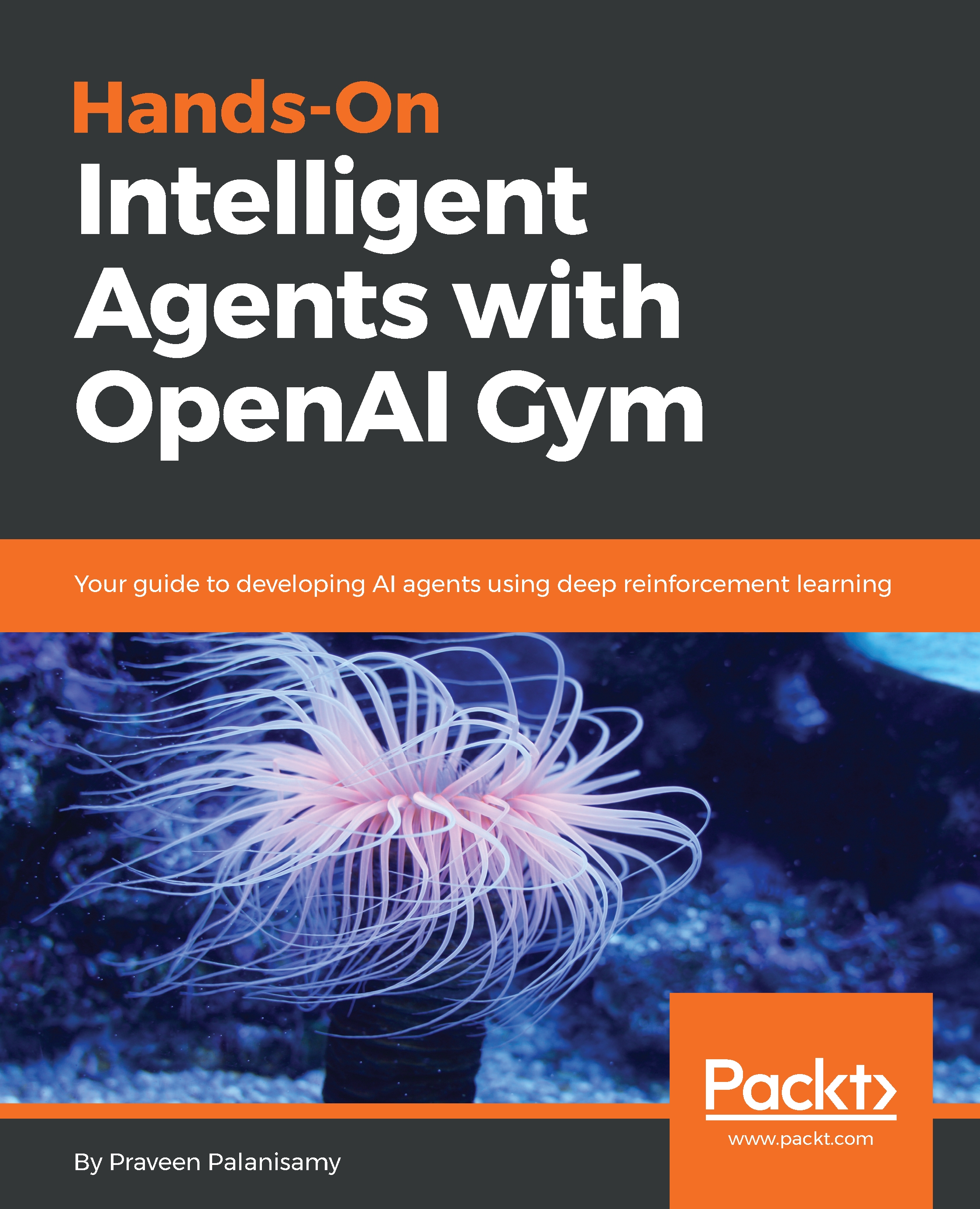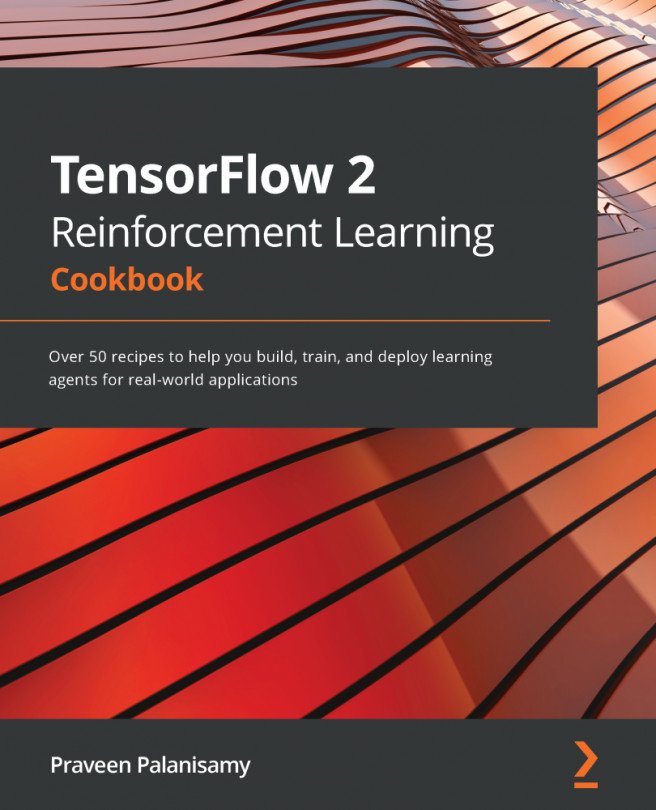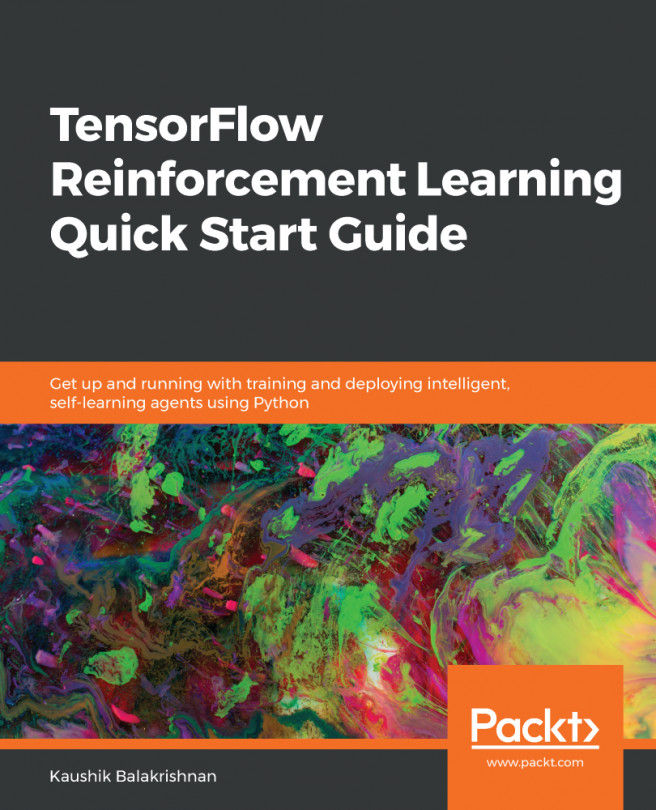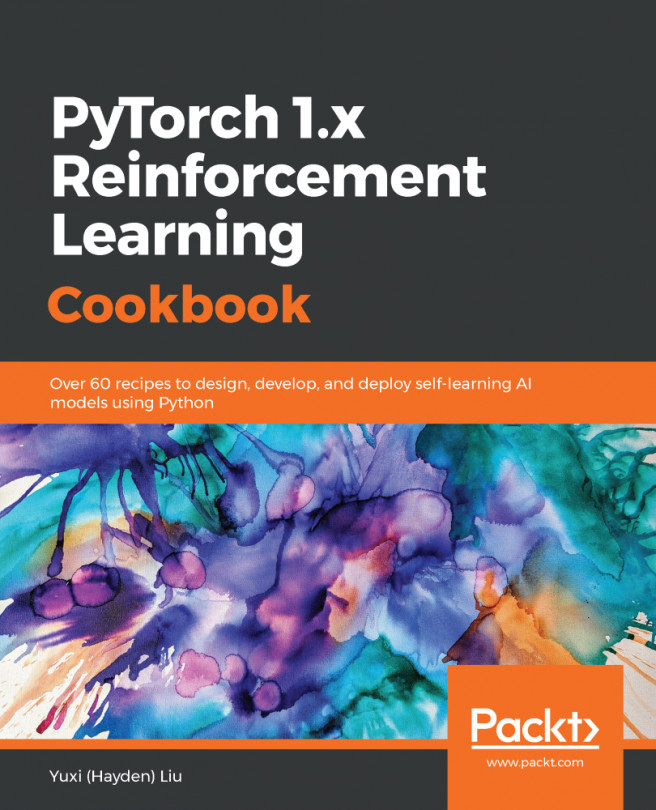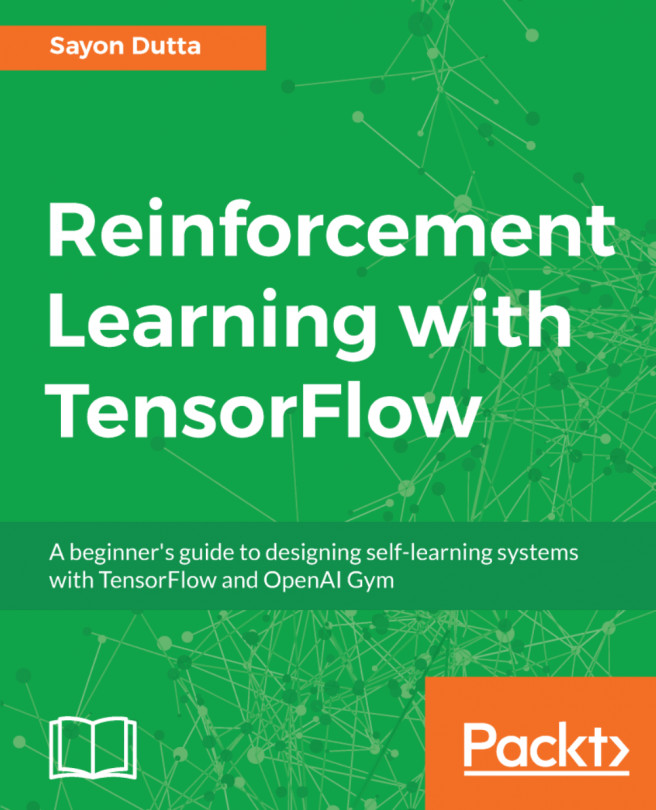Let's continue our Gym exploration by understanding the interface between the Gym environment and the agents that we will develop. To help us with that, let's have another look at the picture we saw in Chapter 2, Reinforcement Learning and Deep Reinforcement Learning, when we were discussing the basics of reinforcement learning:

Did the picture give you an idea about the interface between the agent and the environment? We will make your understanding secure by going over the description of the interface.
After we import gym , we make an environment using the following line of code:
env = gym.make("ENVIRONMENT_NAME")
Here, ENVIRONMENT_NAME is the name of the environment we want, chosen from the list of the environments we found installed on our system. From the previous diagram, we can see that the first arrow comes from the...