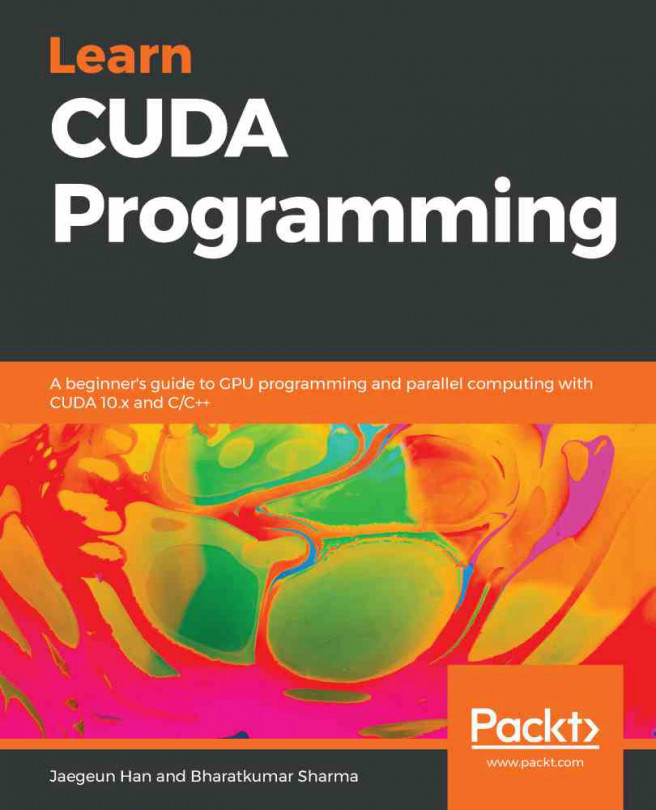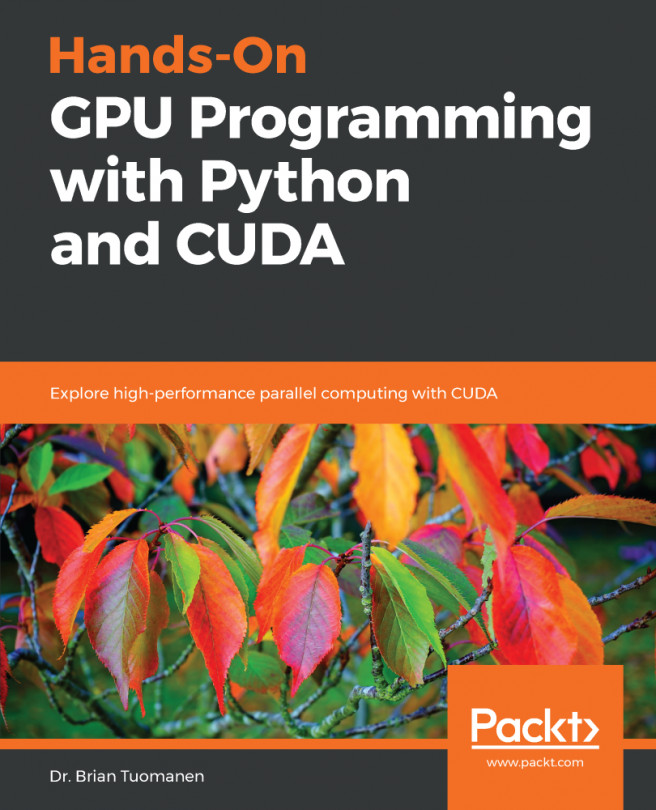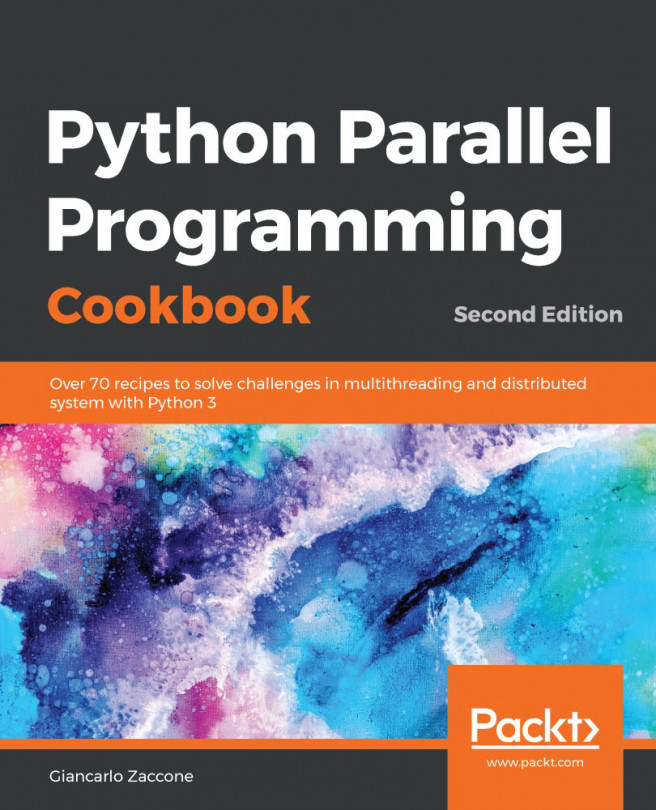At the beginning of this chapter, we also mentioned two other IDEs and their features, namely PyDev for Eclipse IDE and Jupyter. Before discussing the steps to install both of them, let's read a bit more about them in this section, specifically from a Python programming perspective.
PyDev is available as a standalone IDE called LiClipse, and also as a plugin for the Eclipse IDE. We will focus on the standalone version, as it is the recommended way of using PyDev and also focus on Python only. LiClipse provides the option to start your work as a PyDev project after you have finished installing PyDev and have run it for the first time:

In the case of Jupyter, we focus more on Jupyter Lab, a computational environment that's a web-based IDE accessible from a web browser, along with Jupyter Notebook. This gives us the...