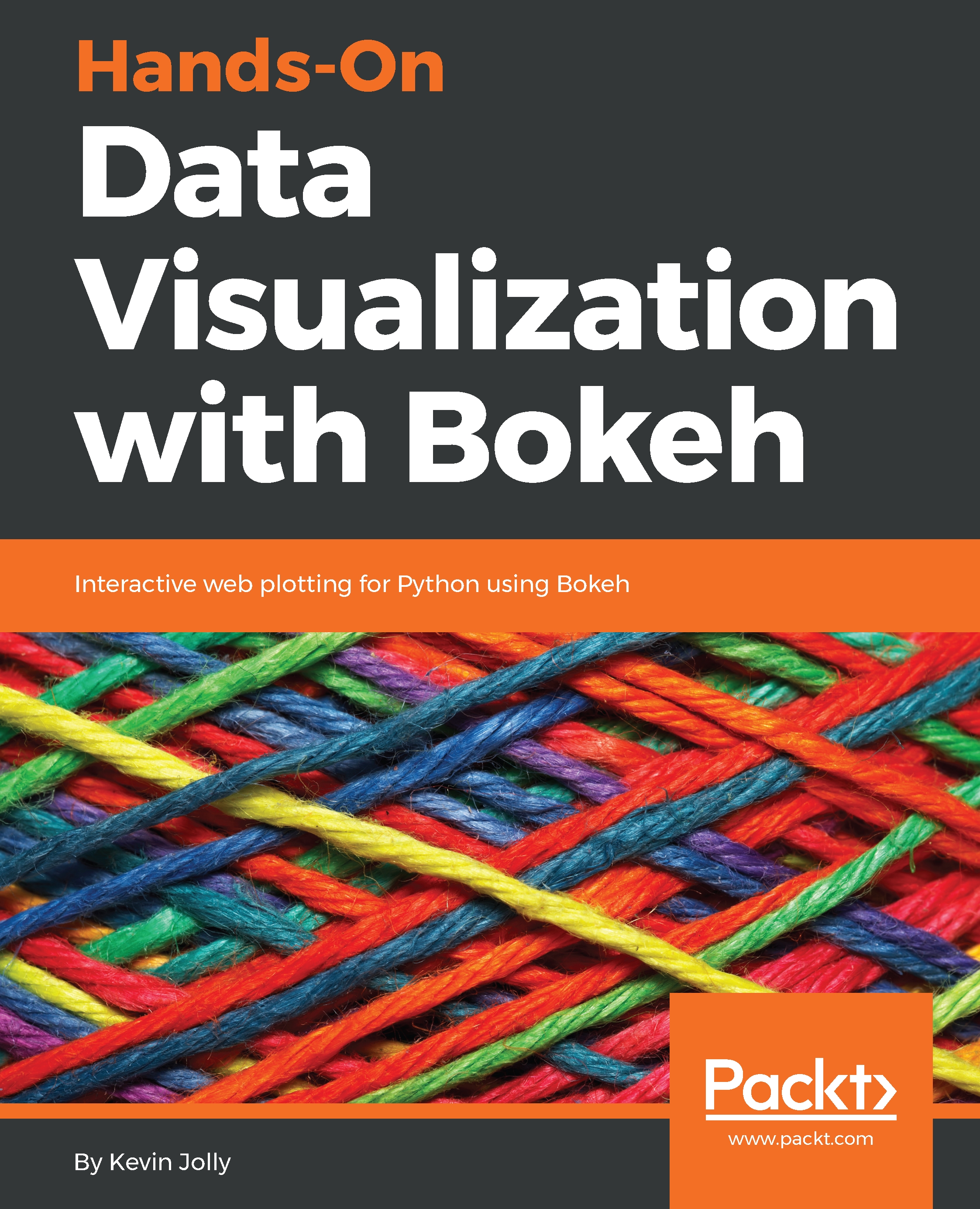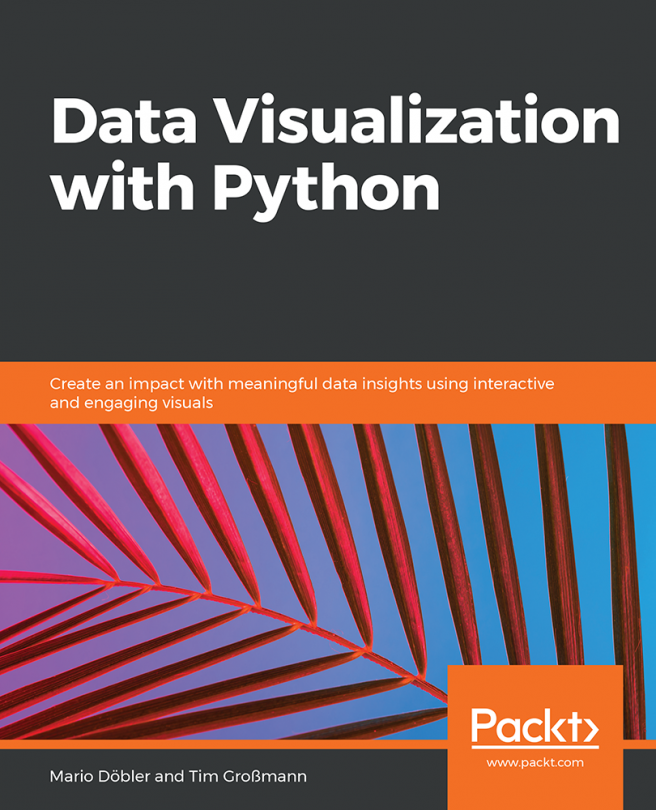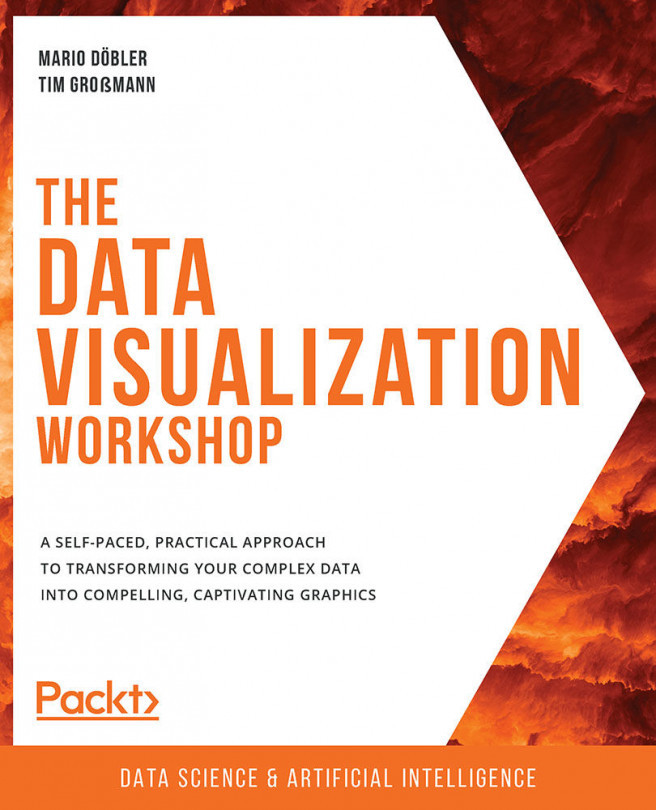Once you have installed Bokeh, you will want to verify that it is correctly installed. In order to verify the installation and create all your Bokeh plots, you'll need a Jupyter Notebook. If you are not familiar with working with a Jupyter Notebook before or have installed, the following link will provide you with a step-by-step tutorial on how to install and work with Jupyter Notebook: http://jupyter.org/install.
You can verify your installation of Bokeh by generating a simple line plot using a Jupyter Notebook with the following code:
from bokeh.plotting import figure, output_file, show
#HTML file to output your plot into
output_file("bokeh.html")
#Constructing a basic line plot
x = [1,2,3]
y = [4,5,6]
p = figure()
p.line(x,y)
show(p)
This should open up a new tab on your browser with a plot illustrated as follows:
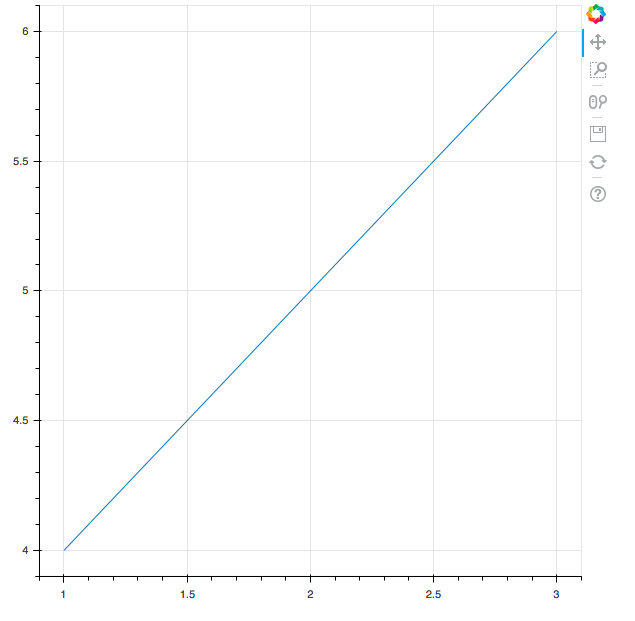
Don't worry too much about what the code does for now. If you have got the preceding plot, you should be satisfied that Bokeh has been successfully installed on your local machine.