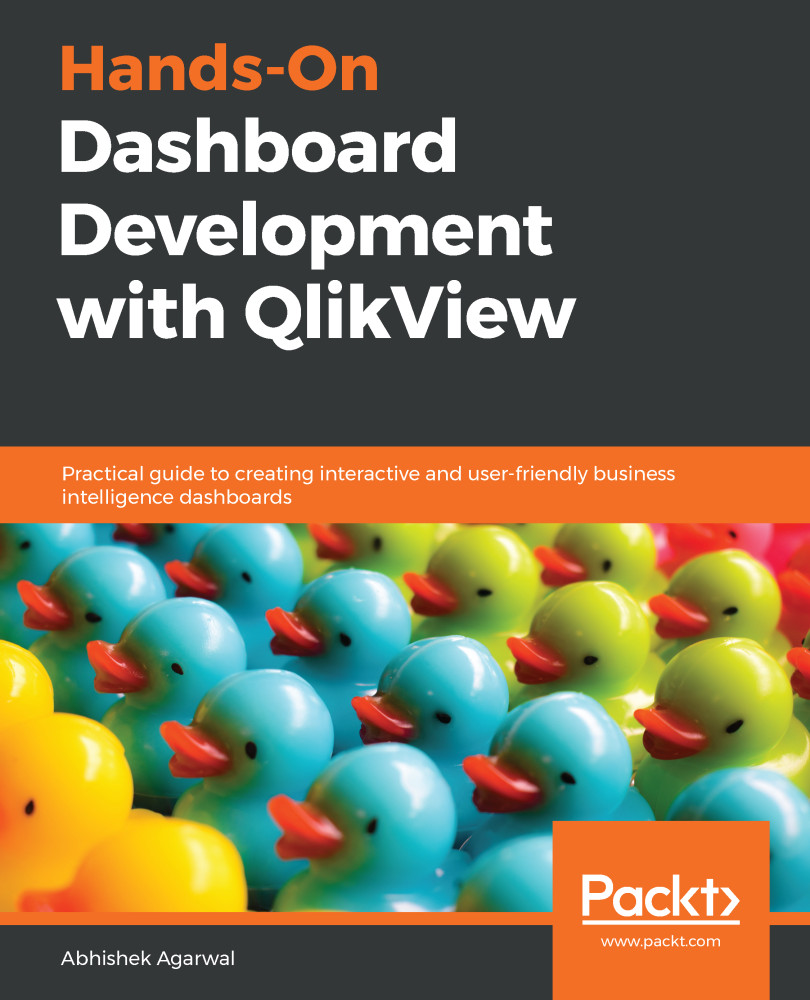In this section, we will talk about how you can create an app. Here, we will create an air traffic statistics application, and save it in the folder that we created in the previous section.
For this, let's go to QlikView and create the app. Here, we will click on New to create an app, and, as mentioned in Chapter 1, Getting Started with QlikView, we won't be using the wizard.
Once you have created a new app, you need to save it by clicking on the Save button. We will navigate to the Airline Metrics | Apps folder, and then save our app as AirlineMetrics.qvw.
If everything goes well, the directory path where we saved the app will be displayed in the title bar at the top of the window.
If you are not interested in getting this entire path, what you can do is go into Settings -> Document Properties, and give a title:

Here, let's name it Airline...