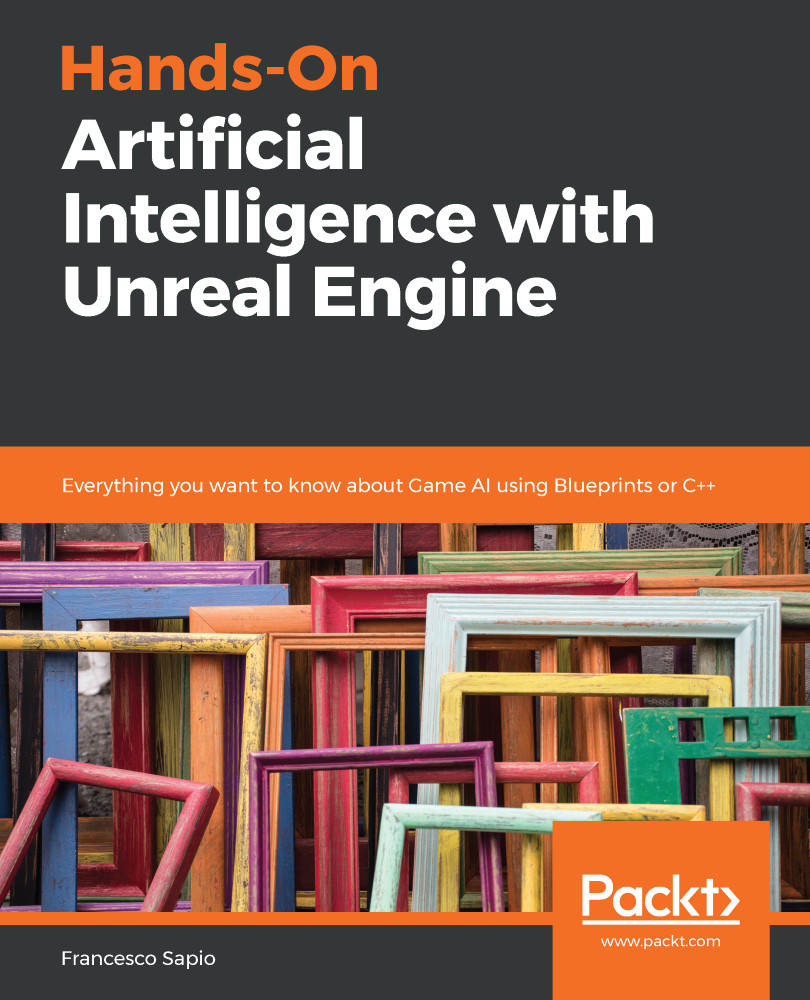In this chapter, we explored how to log both in C++ and Blueprint. This allows us to easily spot portions of our code that are wrong, or variables that contain wrong values.
It was particularly useful to learn about Custom Categories, since this is a very powerful part of the logging system within Unreal. In fact, it allows us to create a specific category for each part of our game, and increase or decrease the quantity of messages (based on importance) for each category, potentially even at runtime. Furthermore, it allows us to easily strip away debugging code once we need to ship the game, which we can do by simply changing the values of the DECLARE_LOG_CATEGORY_EXTERN() macro.
In the next chapter, we will explore more specific tools for performing debugging on the AI tools we have encountered during this book, from the Navigation System to EQS. Mastering these is important...