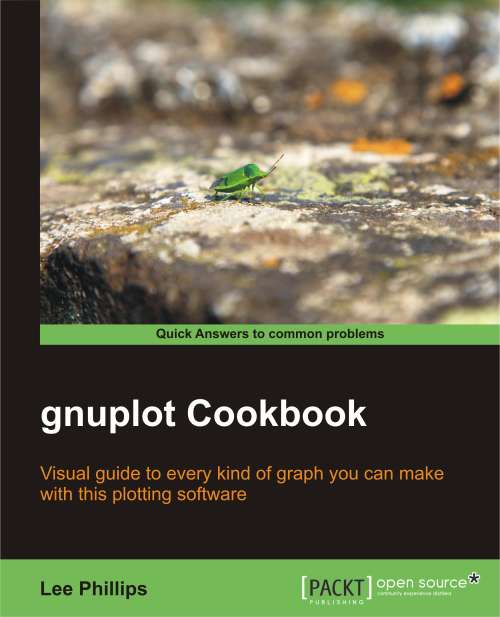Changing the point style
In this section, we extend the use of user styles introduced in the earlier recipe Styling your curves to defining user styles for markers for use with the linespoints type of plots introduced in the previous recipe.
How to do it…
There are some more style choices that can be made part of the user-defined linestyles when you are plotting using the linespoints style, which draws a series of markers, or "points", along the line. This works best with solid lines, as shown in the figure following the commands:
set term postscript landscape color solid set out 'file.ps' set key top left set style function linespoints set style line 1 lw 4 lc rgb '#990042' ps 2 pt 6 pi 5 set style line 2 lw 3 lc rgb '#31f120' ps 2 pt 12 pi 3 set style line 3 lw 3 lc rgb '#0044a5' ps 2 pt 9 pi 5 set style line 4 lw 4 lc rgb '#888888' ps 2 pt 7 pi 4 plot [0:1] x**0.5 ls 1, x ls 2, x**2 ls 3, x**3 ls 4

How it works…
The abbreviation ps stands for pointsize, which sets the size of the marker...