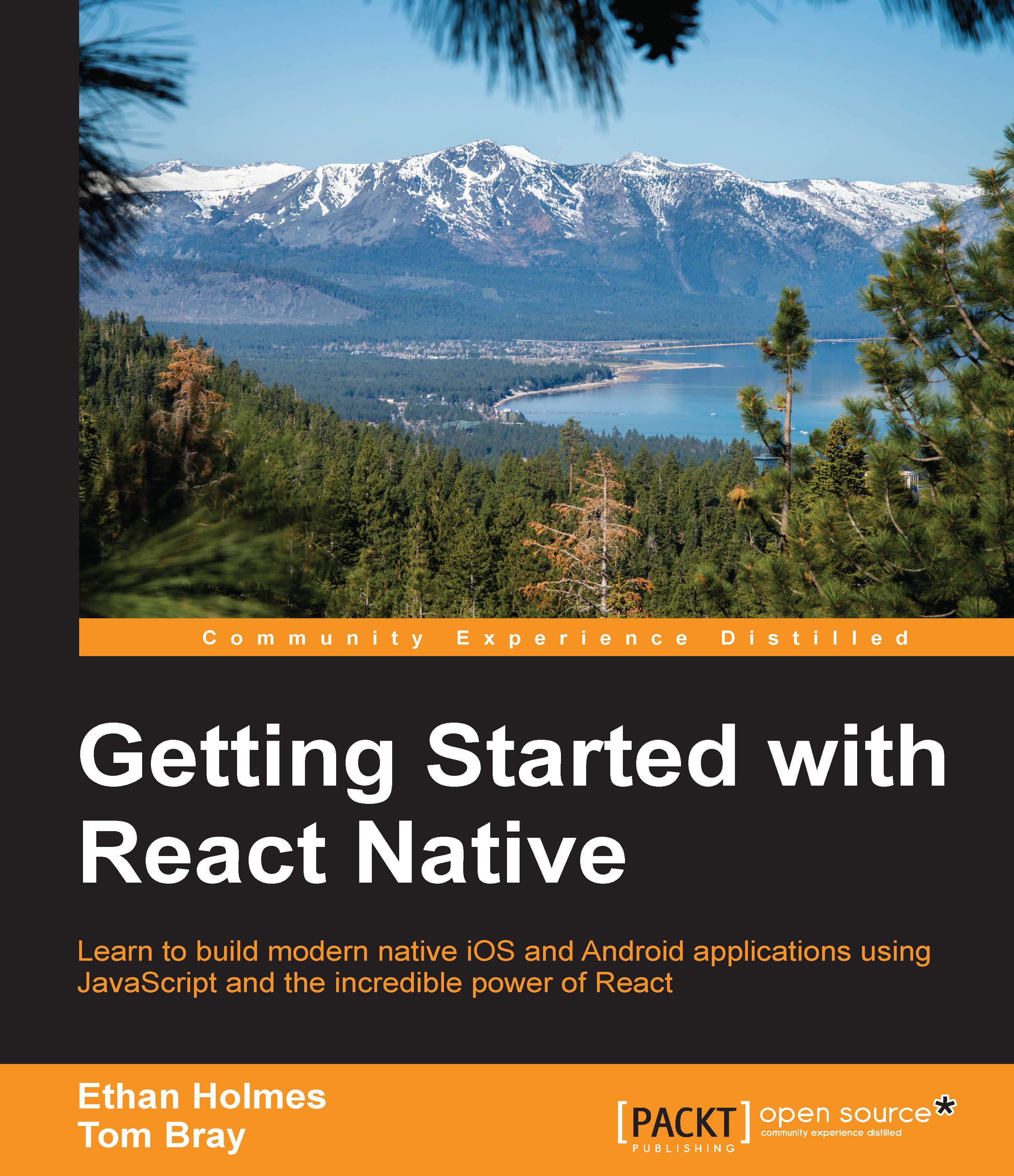Chapter 5. Displaying and Saving Data
Now that we know how to style a React Native application, let's figure out how to actually make it do something. In this chapter, we'll start saving notes to the device, populate a list with the notes we've saved, and select notes from the list to view and edit.
In this chapter, we will cover the following topics:
- Using a
ListViewto display rows of data - Managing state
- Using props to pass data and callbacks into components
- Using
AsyncStorageto store data on both iOS and Android devices
Our strategy in this chapter is to first build the basic functionality using dummy data so we can learn some fundamental skills before we learn about saving and loading the data with the AsyncStorage API. By the end of the chapter, you will have a fully functional note-taking application!