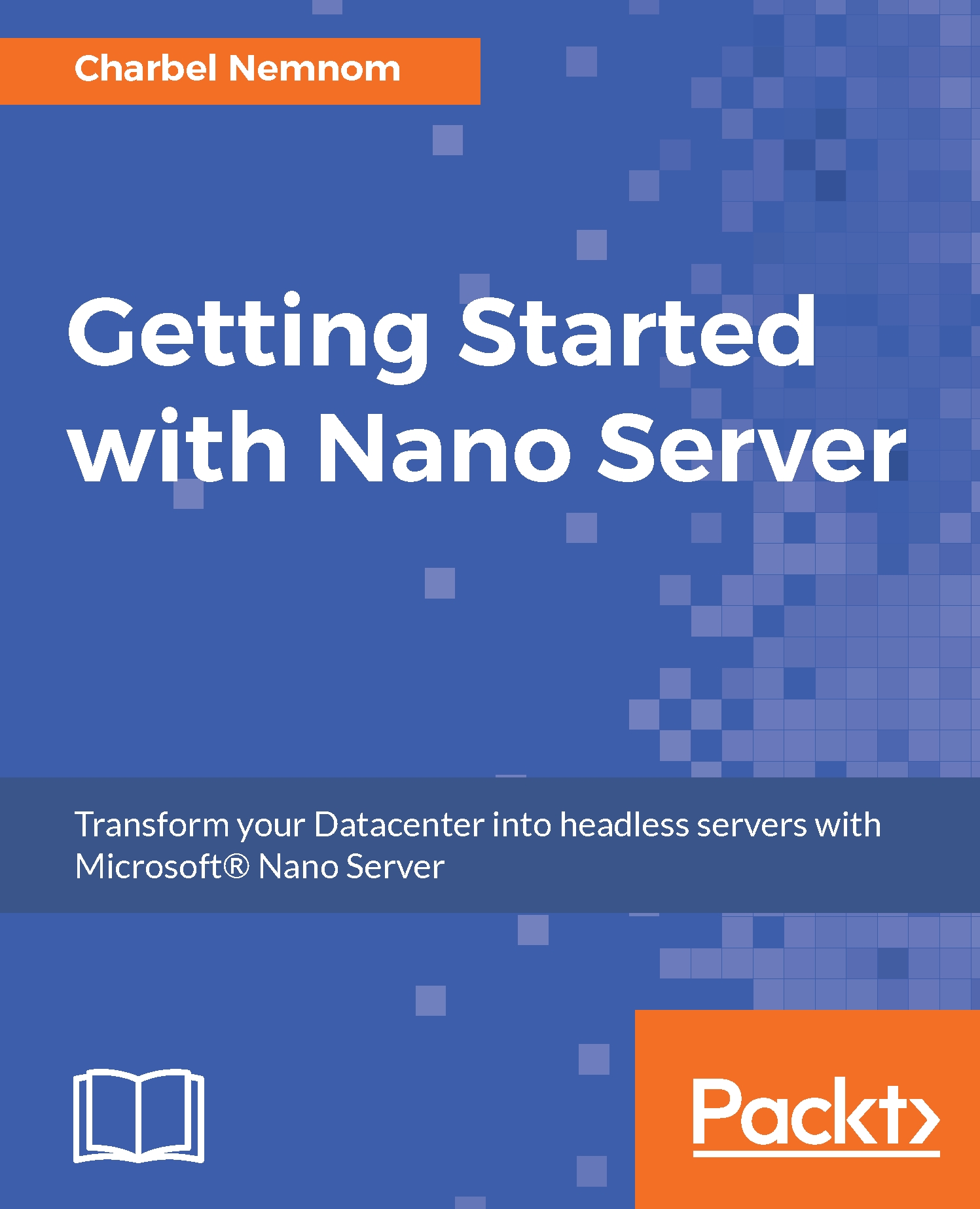Managing Nano Server with PowerShell
For most IT administrators, the graphical user interface is the easiest to use. But on the other hand, PowerShell allows for a fast and an automated process.
That's why in Windows Server 2016, the Nano Server deployment option of Windows Server comes with full PowerShell remoting support. The purpose of the core PowerShell engine is to manage Nano Server instances at scale. PowerShell remoting includes DSC, Windows Server cmdlets (network, storage, Hyper-V, and so on), remote file transfer, remote script authoring and debugging, and PowerShell Web access.
As discussed in Chapter 1, Introduction to Nano Server, Nano Server is deep refactoring initially focused on the cloud infrastructure roles (compute, storage, network) and born in the cloud applications. The model for Nano Server is to start small and then add only the features and components that you will use.
Some of the new features in Windows PowerShell version 5.1 on Nano Server support the following...