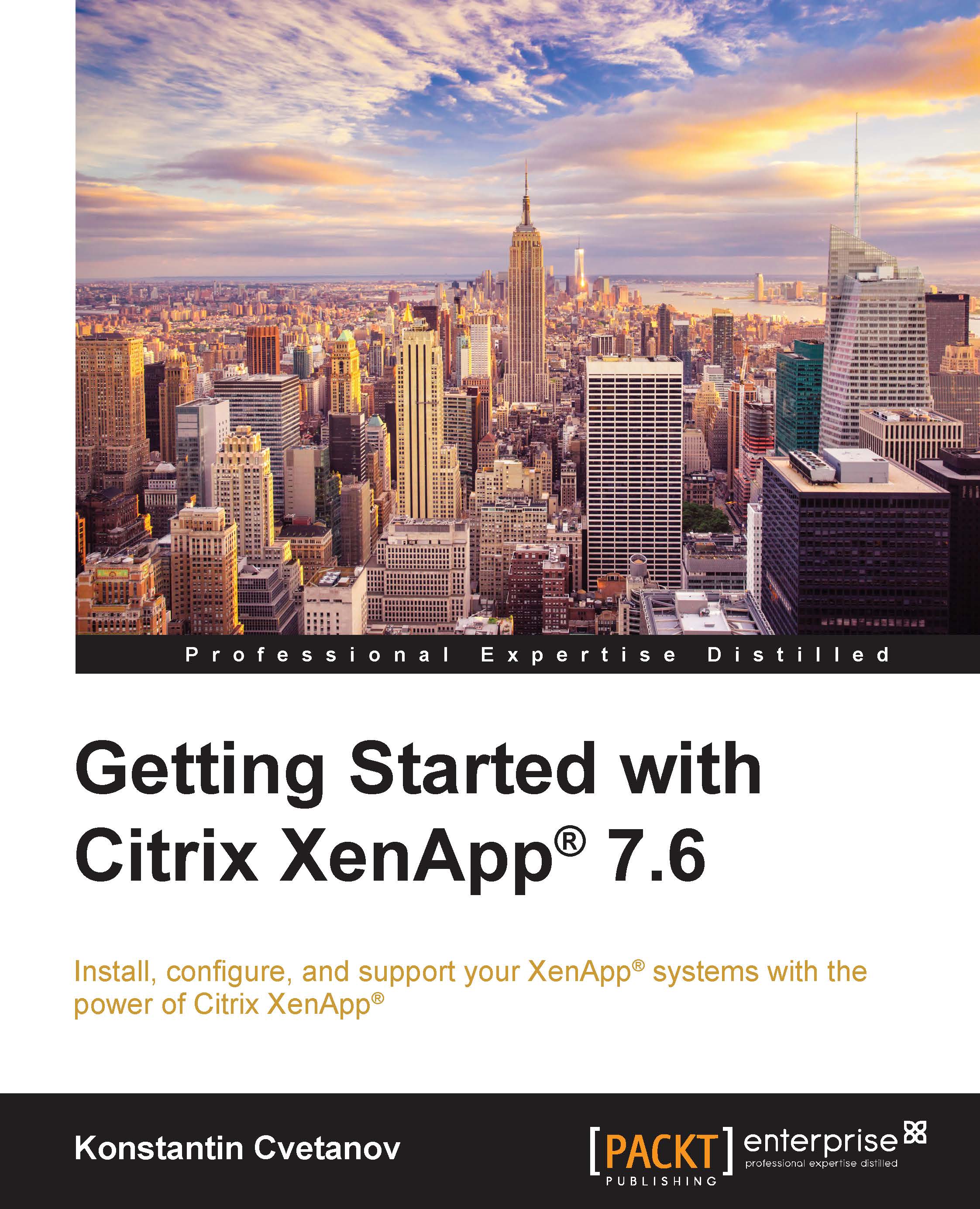Production rollout strategies
After you've fully backed up your environment and tested it for functionalities and performance, it is time to come up with a rollout strategy to put your XenApp solution in production. Depending on your particular scenario, you can either use a phased approach or put everyone online at the same time. Here, we will review a couple of methodologies and hopefully one of them will fit your design and help you with the rollout.
Going virtual for the first time
If this is your first virtual setup and you've only served applications on physical workstations, this will be quite the change for your users. Whether you present individual apps through Citrix Receiver for the Web or Receiver for Windows or Linux, or they're connecting to a hosted shared desktop, your users will need to adjust to how they access their new workspaces. Sending out a step-by-step document to everyone is pretty much mandatory, so you won't have to answer a thousand calls a...