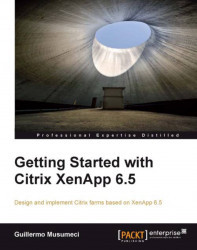Printing on Citrix XenApp
The XenApp printing works on top of the Windows printing environment, so the first step is to configure the printers in the Windows environment. When users log in to a XenApp session, XenApp will create the appropriate printers. Printer drivers must be installed on the XenApp server.
Most XenApp printing functions are configured through the following Citrix User policy categories:
Bandwidth: This category contains settings to limit the bandwidth allocated to printers
Printing | Client Printers: These settings affect the client redirected printers and printing using the client printing pathway
Printing | Drivers: These settings control driver management
Printing | Universal Printing: These settings configure universal printers and drivers

Printing settings are evaluated once the user logs on and stay the same throughout the session. Any new printers added to a policy or a client machine during a session do not appear in the session until the user logs off.
Please note...