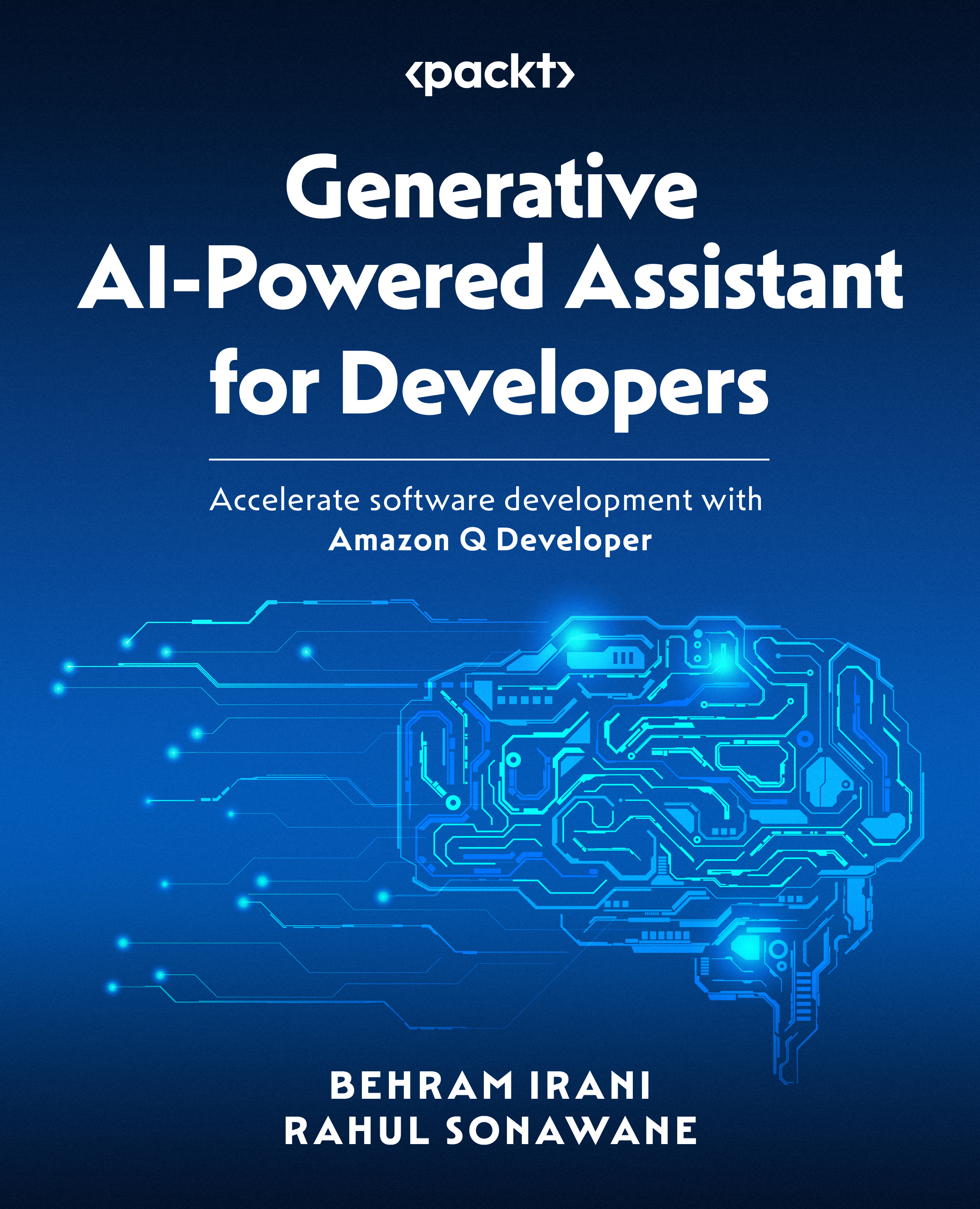Command-line auto-code generation for system administrators using Amazon Q Developer
I will assume the role of a system administrator who is familiar with responsibilities such as disk space management, user management, process management, and library management, but requires assistance with writing commands with the correct syntax. Using macOS, I will demonstrate how Amazon Q Developer interacts with the CLI. This example showcases how Amazon Q Developer can simplify and automate complex tasks, even for those with limited command-line experience.
By following these steps, you will be able to leverage Amazon Q Developer’s powerful features to streamline your command-line tasks and enhance your overall productivity as a system administrator.
To start the interaction with Amazon Q Developer, open the terminal and type q ai:

Figure 8.1 – CLI – Amazon Q Developer basics
Once the integration window is open, let’s ask Amazon...