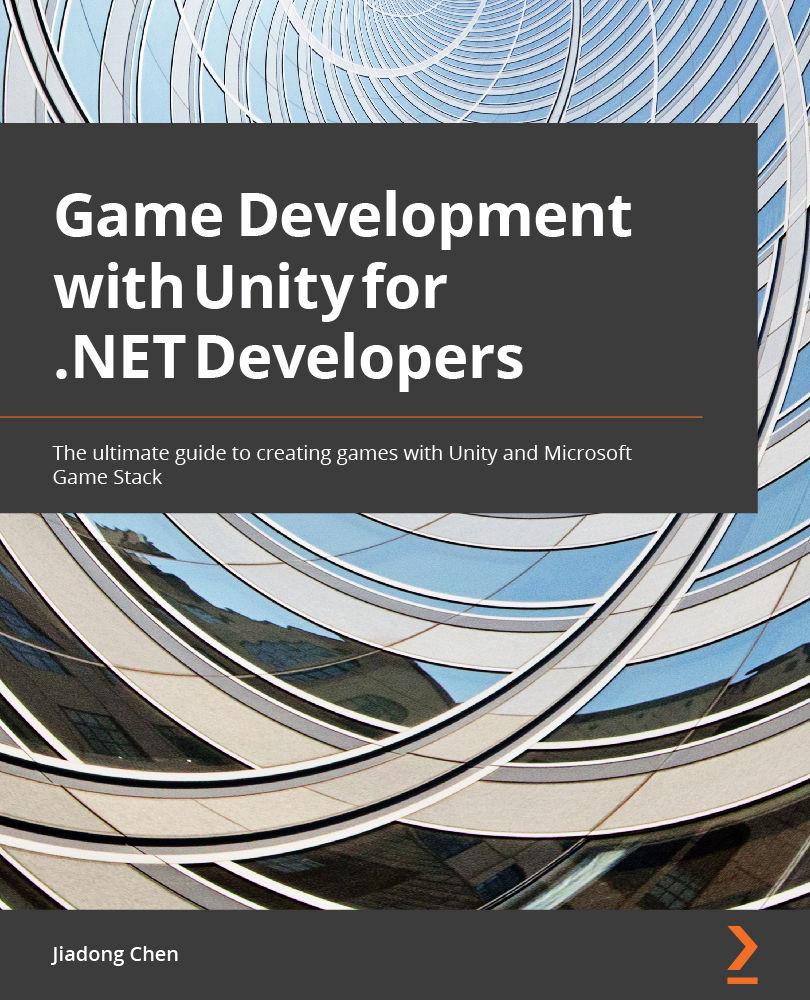Packages and the Unity Package Manager
If you are a .NET developer, then I believe that you must know the NuGet package manager. The Package Manager in Unity is very similar to NuGet, which enables game developers to share and consume useful code. But they are different. In Unity, you can reuse not only useful code but also digital assets, Shaders, plugins, and icons. A package in Unity is a container that includes the contents mentioned earlier.
In this section, I will introduce packages and Package Manager in Unity so that you can understand the package mechanism in Unity and how to use the Unity Package Manager to manage packages.
Unity Package Manager
Unity provides game developers with a tool called the Unity Package Manager to manage the packages in a project and add new packages to the project. We can open the Package Manager window by clicking Window | Package Manager.
Figure 2.43 – Opening the Package Manager window from the Window menu...