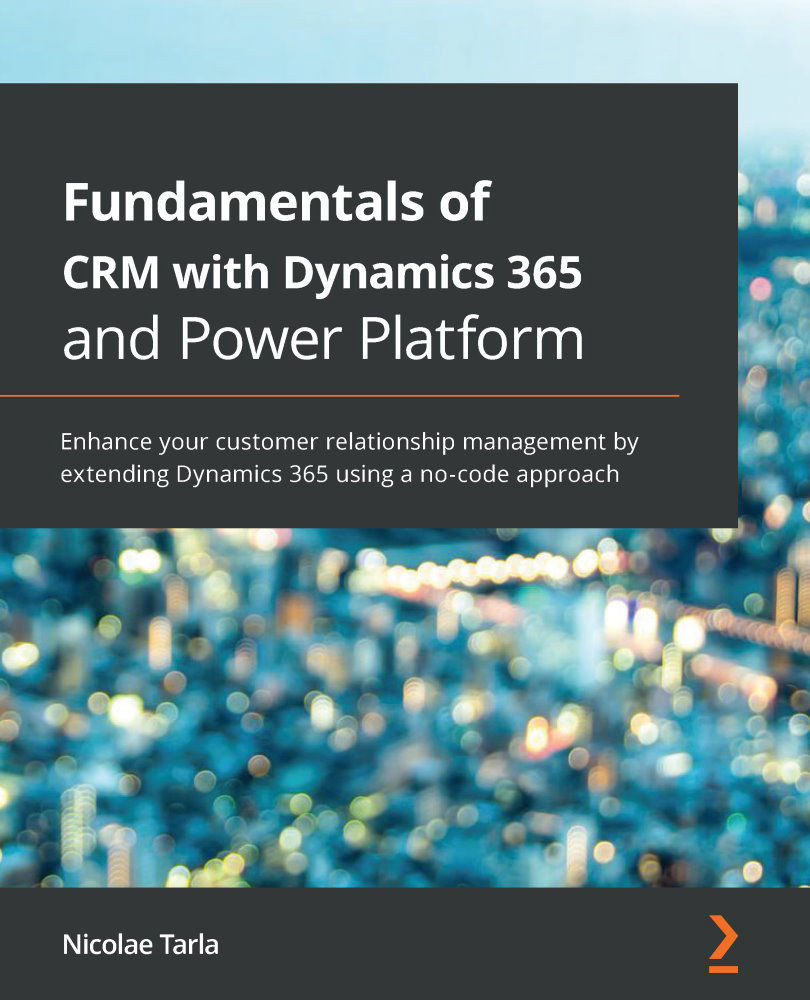Have you ever used IFTTT on your mobile device? If so, then Flow will look familiar, but a lot more useful. Microsoft Power Automate flows allow you to create automation rules and integrate various applications and services. Flows can be triggered automatically or manually and execute within your application or across multiple applications. The most basic example is an approval process, where you need email notifications, user actions, and the ability to store the result set.
As I mentioned before in this chapter, while discussing CDS, Flow is the glue that ties together various aspects of an application.
Within the maker experience in Power Apps, you can navigate from the left navigation to Flows, as in the following screenshot:

Here, you are presented with a listing of exiting flows that you or your team has already created and shared, or the ability to create a new flow.
Selecting New from the top ribbon presents the following options, as...