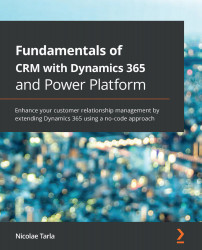At the end of Chapter 9, Customizing Dynamics 365, we saw a scenario where we created a new custom solution and added a new entity with some additional custom fields. Since this is a new custom entity, the existing permissions do not handle giving users access to this new functionality.
In this scenario, we are looking at creating a new security role and assigning it to a user. This will allow the user to access the functionality provided by our customizations. Let us get started!
Creating a new security role
The default security roles provided with the core platform manage and allow access to the standard entities. Whenever we create custom elements, we need to consider the security of those elements and provide access to security.
Typically, security roles are created just like any other configuration, within the scope of a solution. Depending on the complexity of your solution, you could add the newly created security roles to your existing solution, or for...