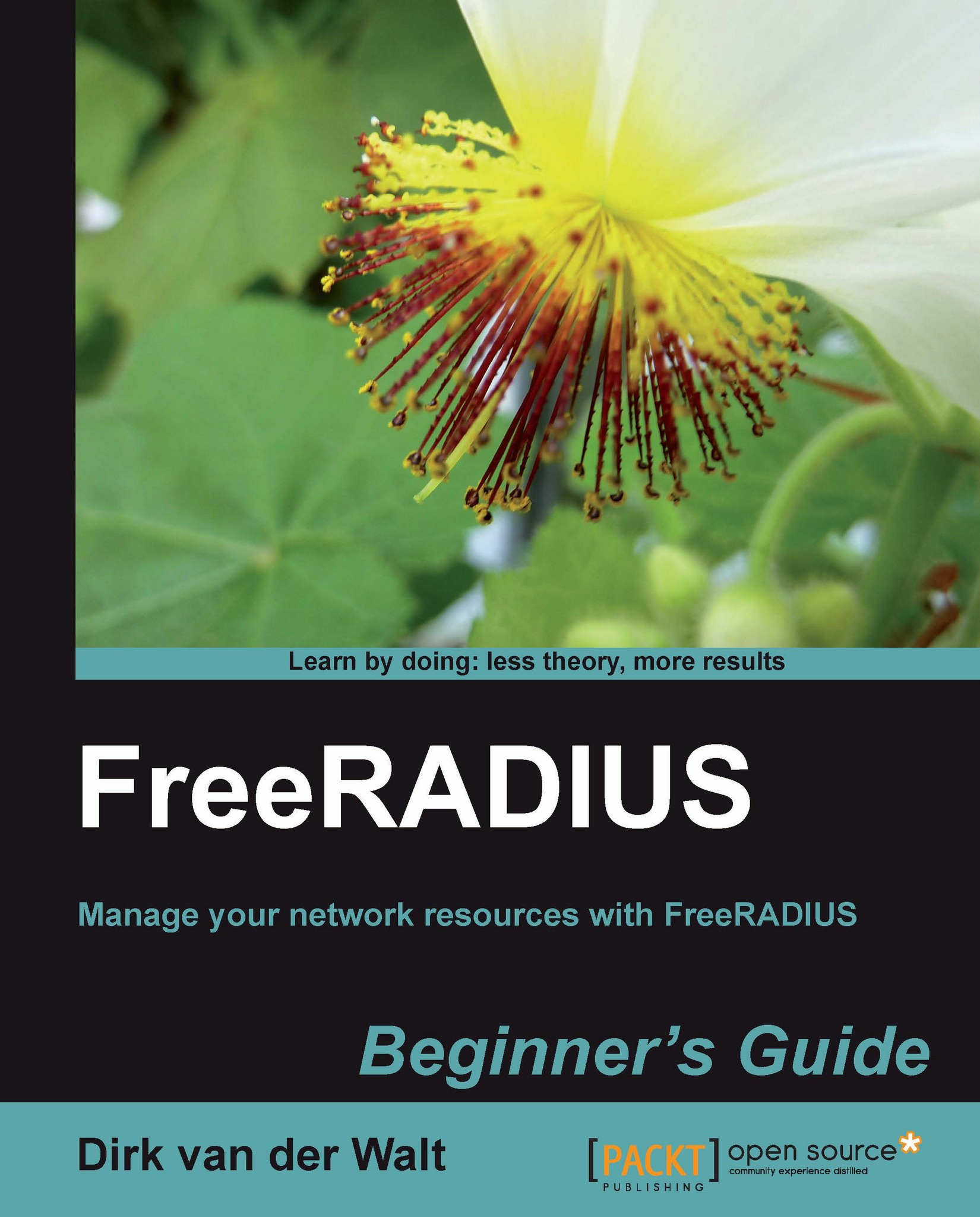FreeRADIUS does not start up
So you are eager to start this program called radiusd. You have logged in as root, type radiusd at the terminal prompt, hit Enter and you get the following:
radiusd: command not found
I know it sounds stupid, but make sure FreeRADIUS is actually installed, using this command:
#> locate radius
Note
Not all distributions include the
locate command by default. On SUSE you probably first have to install it by running the following command:
#> zypper in findutils-locate
After you have established that FreeRADIUS is present but not starting, try to identify the server binary. On Ubuntu and Debian systems the binary is called freeradius and not radiusd. If you have the correct binary, start FreeRADIUS with the -X option to show debug messages that will help you identify problems. Some distributions, like CentOS, do not include the /usr/sbin directory in the root user's path. You then have to enter the absolute path together with the binary name in a shell...