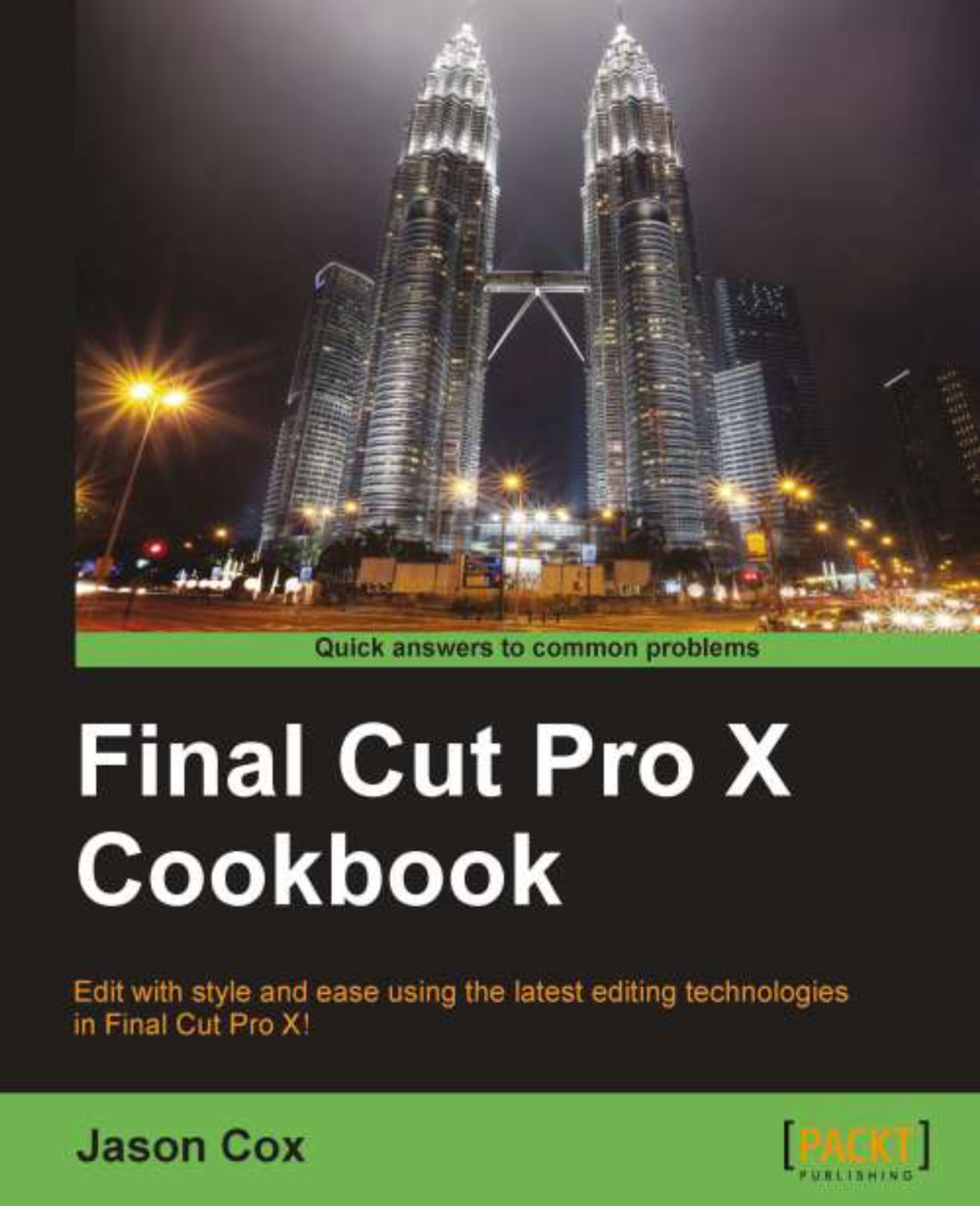Sharing your video on YouTube and other video sharing sites
As the age of the physical distribution of media slowly crawls to its long, bitter end, video sharing sites have surged in popularity with none more omnipresent in our everyday lives than YouTube.
FCPX has kindly built YouTube uploading directly into the application, along with other sites with video sharing such as Vimeo (more trendy, chic younger sibling of YouTube), CNN, and, of course, Facebook.
This exercise will focus on uploading a project to YouTube, but the uploading process for the other sites is very similar.
How to do it...
1. Select a finished project that you are ready to share with the world and select Share | YouTube. A dialog box will appear:

2. Click the Add... button next to Account, enter your user name in the resulting box, and click on Done:

3. Enter your password.
4. Pick a category for your video from the drop-down list:

5. Check the box Make this movie private if you wish to hide your video on YouTube. If you...