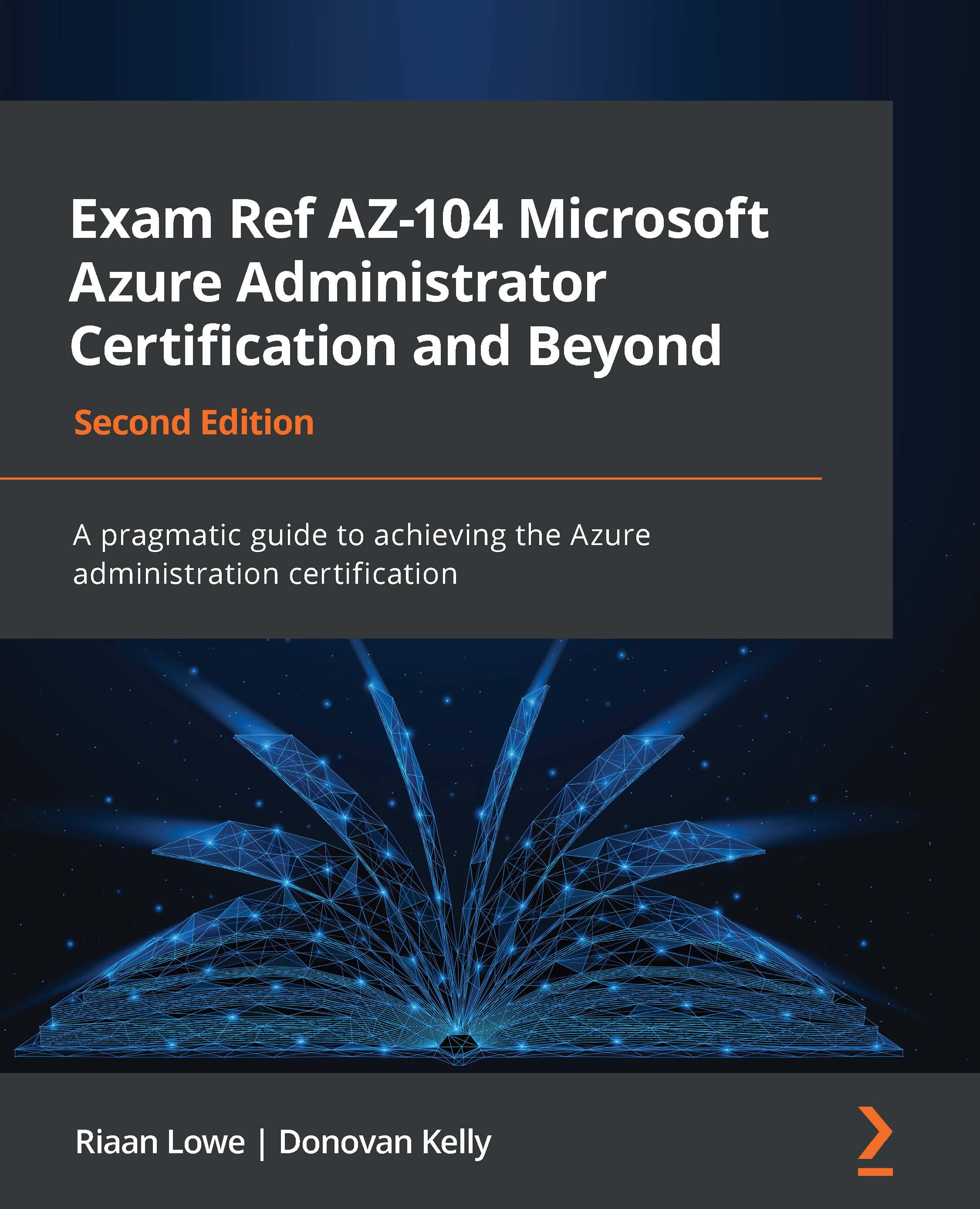Deploying your first Azure container instance
For this exercise, you will create a container group and then deploy a container instance to the group with the following steps:
- Sign in to the Azure portal at https://portal.azure.com.
- Open the resource group you will be using for this exercise, click Overview on the left menu, then click Create.
On the left menu bar, click Containers, then click Container Instances, as illustrated in the following screenshot:
Figure 11.28 – ACI
- Enter your Resource group type, then give your container a name (in this case, I have used
myfirstcontainer), and then select your Region value. Now, for Image source, we will use our previously uploaded image, but you will note that you have a choice to connect to Docker Hub and other registries too. You will also have the choice to start with some Quickstart images, which are sample images created to enable you to set up your container faster. Select...