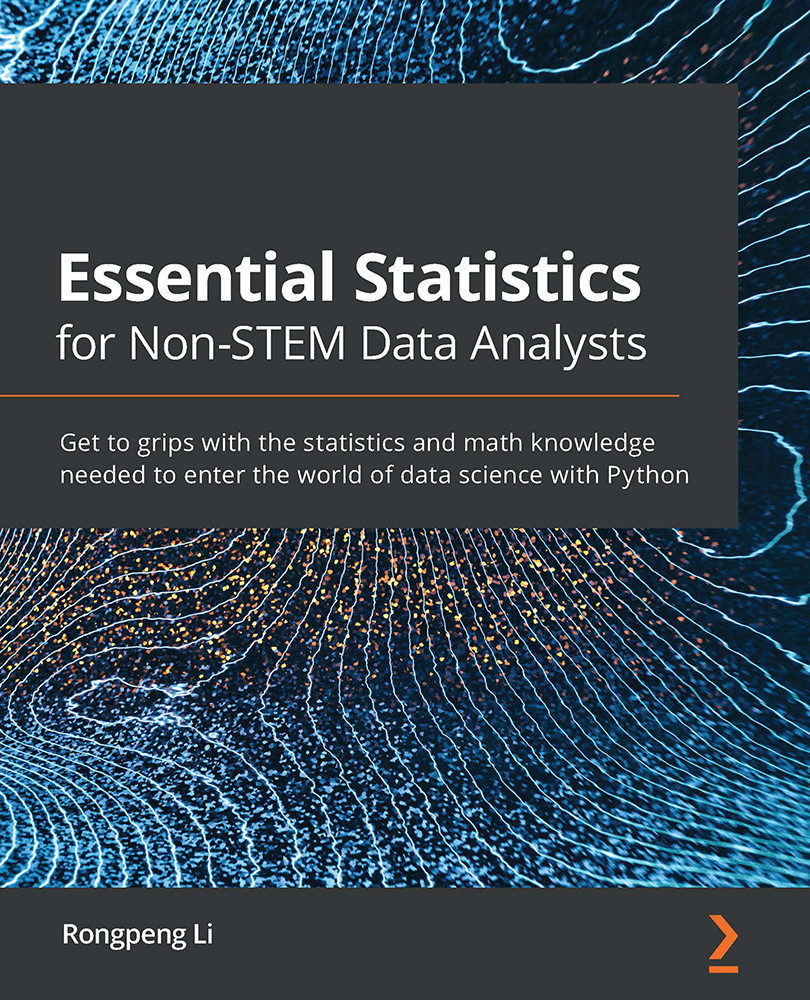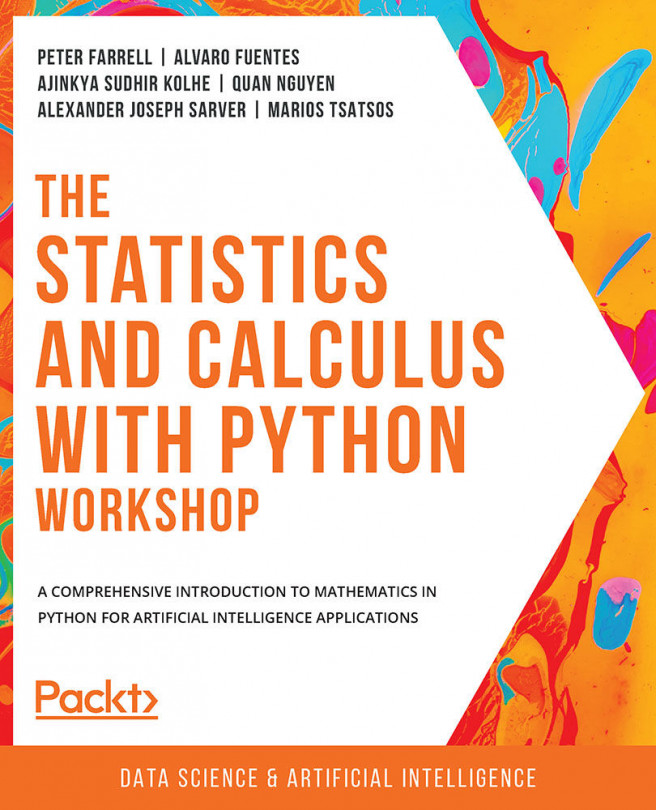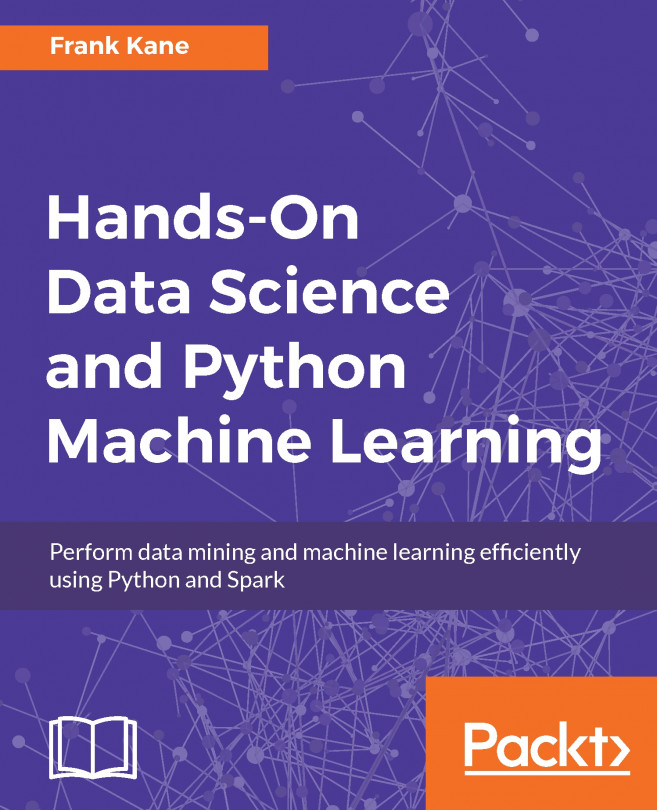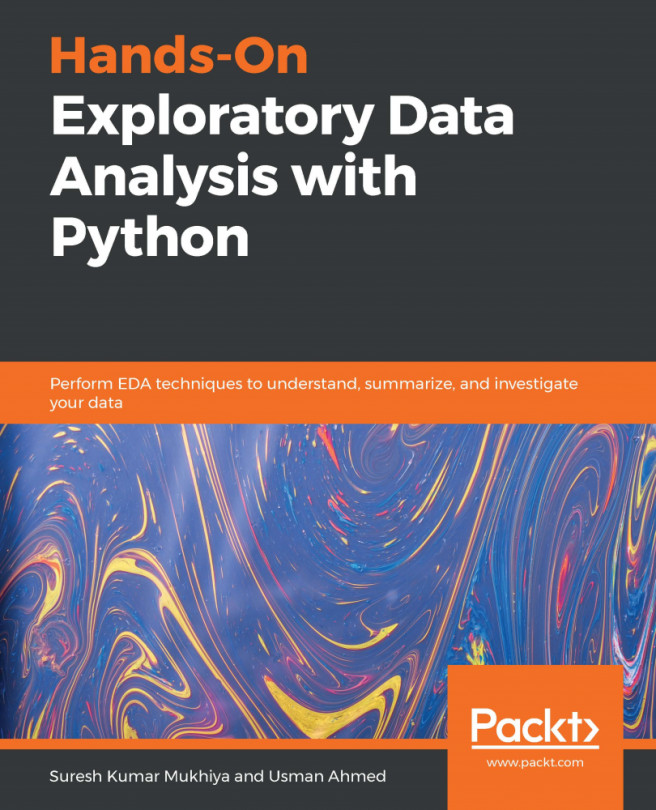Advanced visualization customization
In this section, you are going to learn how to customize the plots from two perspectives, the geometry and the aesthetics. You will see examples and understand how the customization works.
Customizing the geometry
There isn't enough time nor space to cover every detail of geometry customization. Let's learn by understanding and following examples instead.
Example 1 – axis-sharing and subplots
Continuing from the previous example, let's say you want the birth rate and the population change to be plotted on the same graph. However, the numerical values of the two quantities are drastically different, making the birth rate basically indistinguishable. There are two ways to solve this issue. Let's look at each of the ways individually.
Axis-sharing
We can make use of both the left-hand y axis and the right-hand Y axis to represent different scales. The following code snippet copies the axes with the twinx...