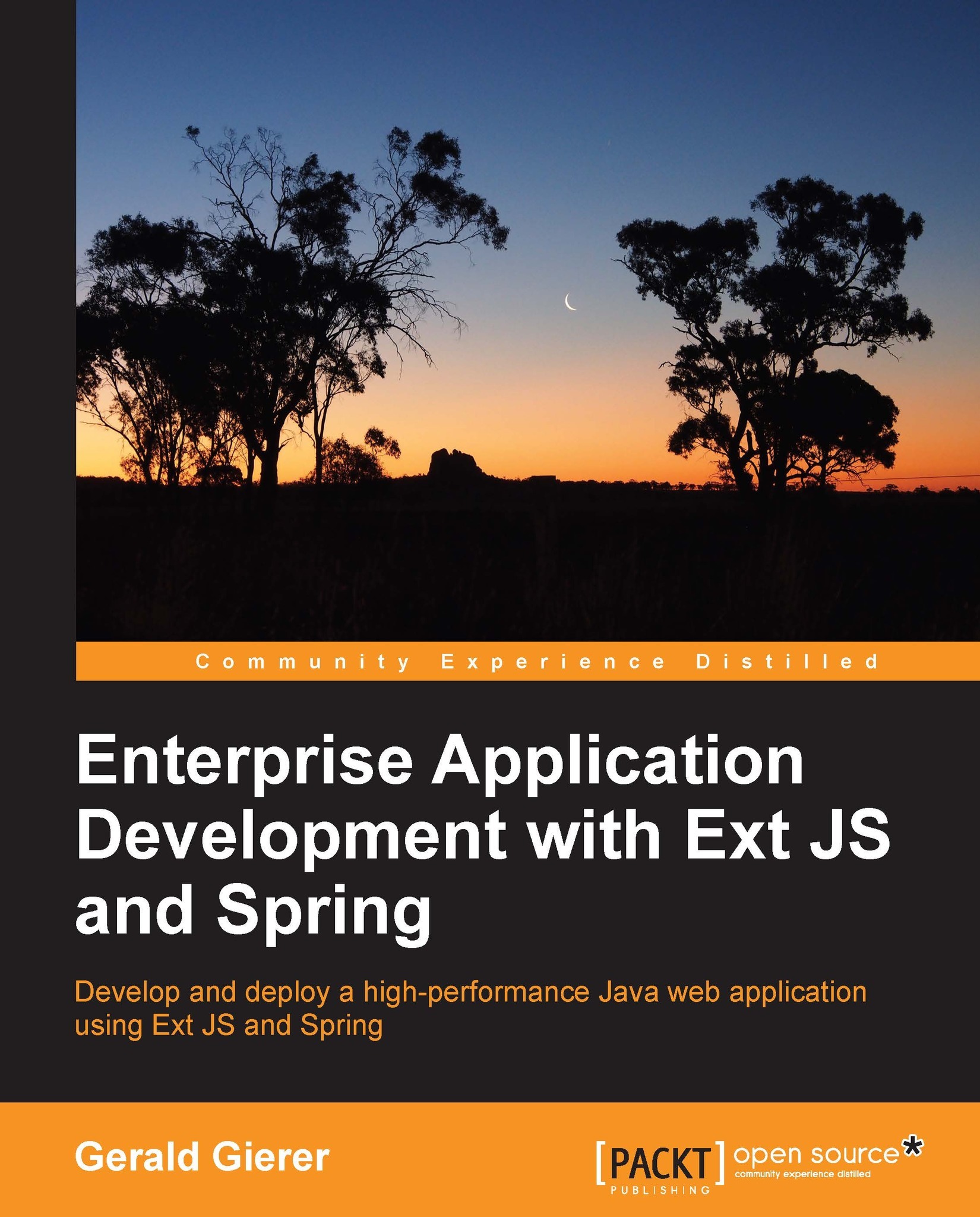Summary
The 3T Admin interface introduced the tree component for displaying hierarchical data. The company, project, and task relationship was loaded into the tree via a single JSON request and allowed the user to maintain and add new entities.
Dynamic loading of tree nodes was then explained and implemented. This strategy is best suited for very large trees with potentially complex data structures. Node-by-node dynamic loading is easily achieved with minimum changes required in the Ext JS 4 client and Java backend.
Displaying multiple tree columns and the basic drag-and-drop functionality was also explored and implemented to show the flexibility of the Ext JS 4 tree.
Our final step in the enterprise application development with Ext JS and Spring journey is building our 3T project for production deployment. Thankfully, Maven and Sencha Cmd can help make this an easy task as you will learn in our final chapter, Chapter 13, Moving Your Application to Production.