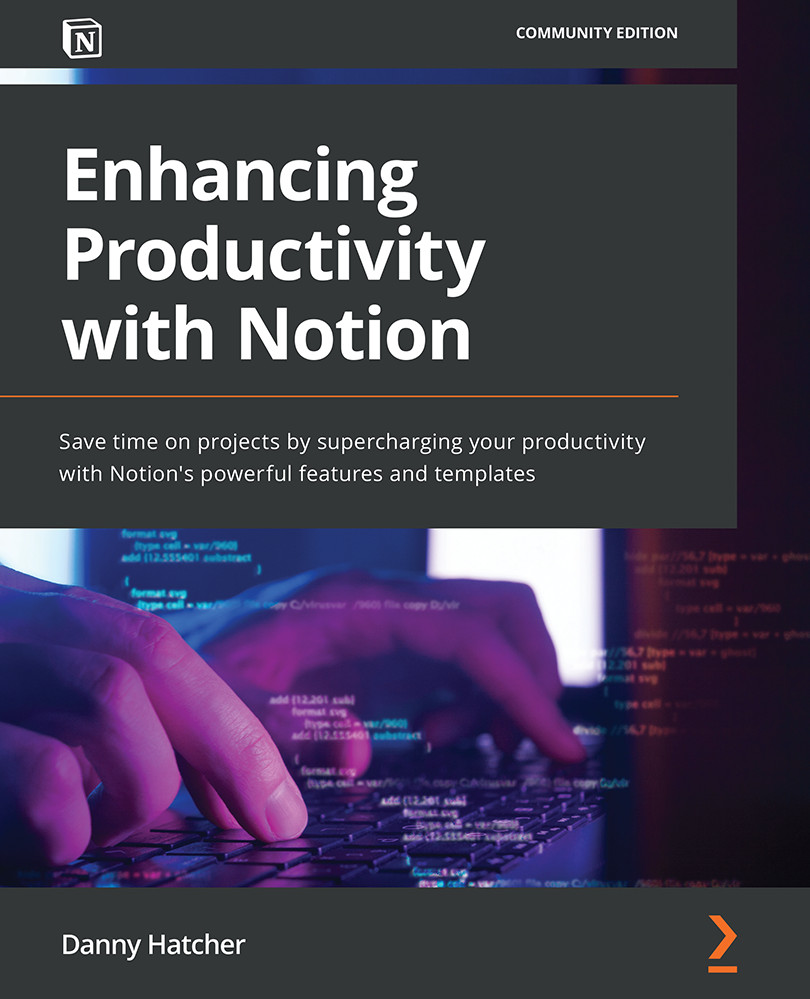Contextual dashboards
In this section, you will learn how to utilize the master database setup to create customized contextual dashboards using linked databases. There will be various examples shown using various filters, sorts, groups, and viewing differences to illustrate some of the combinations that are available. This is useful to understand, as each person is likely to have different needs from the information that is stored, and learning how to create contextual dashboards will open up much of Notion's database power.
A potential setup configuration
Using the same master databases from the previous section, Figure 10.3 shows a potential setup configuration:
Figure 10.3 – A list and gallery contextual dashboard
As linked database views don't allow for a name change, the Tasks database can be seen twice in Figure 10.3, as there are two different linked database views on the same page, with one linked database view of the Projects...