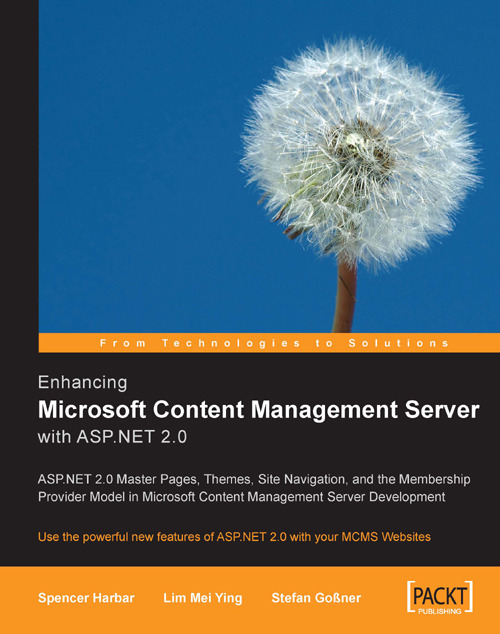Configuring the 'CMS' Virtual Directory
You may have noticed during the previous example that it takes quite some time to build the website. This is primarily due to the fact that the contents of the 'CMS' Virtual Directory are included within the project. These files provide, among other things, the Web Author functionality, and are required by MCMS applications. However, their inclusion in the project causes some problems, as the files themselves do not need rebuilding. In addition, these files will generate a large number of warnings, and in some cases when additional elements are installed (such as the excellent Telerik r.a.d. MCMS Controls Suite), prevent a successful build. Let's configure the 'CMS' Virtual Directory so that it is ignored by the Visual Studio 2005 when building the website.
1. Open Windows Explorer.
2. Navigate to
C:\Program Files\Microsoft Content Management Server\Server\IIS_CMS.3. Press Ctrl+A to select all four folders, and press Alt+Enter.
4. On the Properties...