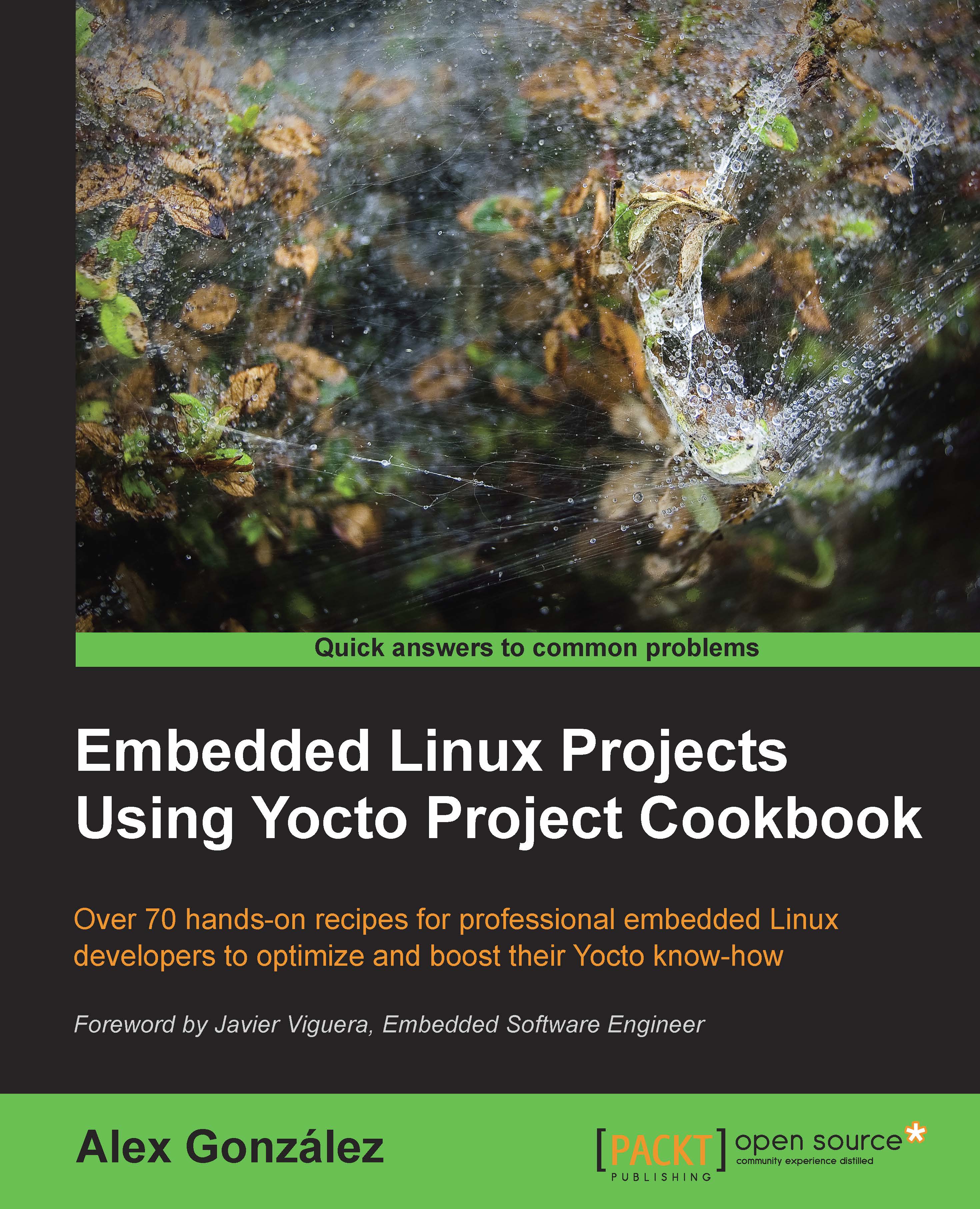Setting up the host system
This recipe will explain how to set up a host Linux system to use the Yocto project.
Getting ready
The recommended way to develop an embedded Linux system is using a native Linux workstation. Development work using virtual machines is discouraged, although they may be used for demo and test purposes.
Yocto builds all the components mentioned before from scratch, including the cross-compilation toolchain and the native tools it needs, so the Yocto build process is demanding in terms of processing power and both hard drive space and I/O.
Although Yocto will work fine on machines with lower specifications, for professional developer's workstations, it is recommended to use symmetric multiprocessing (SMP) systems with 8 GB or more system memory and a high capacity, fast hard drive. Build servers can employ distributed compilation, but this is out of the scope of this book. Due to different bottlenecks in the build process, there does not seem to be much improvement above 8 CPUs or around 16 GB RAM.
The first build will also download all the sources from the Internet, so a fast Internet connection is also recommended.
How to do it...
Yocto supports several distributions, and each Yocto release will document a list of the supported ones. Although the use of a supported Linux distribution is strongly advised, Yocto is able to run on any Linux system if it has the following dependencies:
- Git 1.7.8 or greater
- Tar 1.24 or greater
- Python 2.7.3 or greater (but not Python 3)
Yocto also provides a way to install the correct version of these tools by either downloading a buildtools-tarball or building one on a supported machine. This allows virtually any Linux distribution to be able to run Yocto, and also makes sure that it will be possible to replicate your Yocto build system in the future. This is important for embedded products with long-term availability requirements.
This book will use the Ubuntu 14.04 Long-Term Stable (LTS) Linux distribution for all examples. Instructions to install on other Linux distributions can be found on the Supported Linux Distributions section of the Yocto Project Development Manual, but the examples will only be tested with Ubuntu 14.04 LTS.
To make sure you have the required package dependencies installed for Yocto and to follow the examples in the book, run the following command from your shell:
$ sudo apt-get install gawk wget git-core diffstat unzip texinfo gcc- multilib build-essential chrpath socat libsdl1.2-dev xterm make xsltproc docbook-utils fop dblatex xmlto autoconf automake libtool libglib2.0-dev python-gtk2 bsdmainutils screen
Tip
Downloading the example code
You can download the example code files for all Packt books you have purchased from your account at http://www.packtpub.com. If you purchased this book elsewhere, you can visit http://www.packtpub.com/support and register to have the files e-mailed directly to you.
The example code in the book can be accessed through several GitHub repositories at https://github.com/yoctocookbook. Follow the instructions on GitHub to obtain a copy of the source in your computer.
How it works...
The preceding command will use apt-get, the
Advanced Packaging Tool (APT), command-line tool. It is a frontend of the dpkg package manager that is included in the Ubuntu distribution. It will install all the required packages and their dependencies to support all the features of the Yocto project.
There's more...
If build times are an important factor for you, there are certain steps you can take when preparing your disks to optimize them even further:
- Place the
builddirectories on their own disk partition or a fast external drive. - Use the ext4 filesystem but configure it not to use journalism on your Yocto-dedicated partitions. Be aware that power losses may corrupt your build data.
- Mount the filesystem in such a way that read times are not written/recorded on file reads, disable write barriers, and delay committing filesystem changes with the following mount options:
noatime,barrier=0,commit=6000.
- Do not build on network-mounted drives.
These changes reduce the data integrity safeguards, but with the separation of the build directories to their own disk, failures would only affect temporary build data, which can be erased and regenerated.
See also
- The complete Yocto project installation instructions for Ubuntu and other supported distributions can be found on the Yocto Project Reference Manual at http://www.yoctoproject.org/docs/1.7.1/ref-manual/ref-manual.html