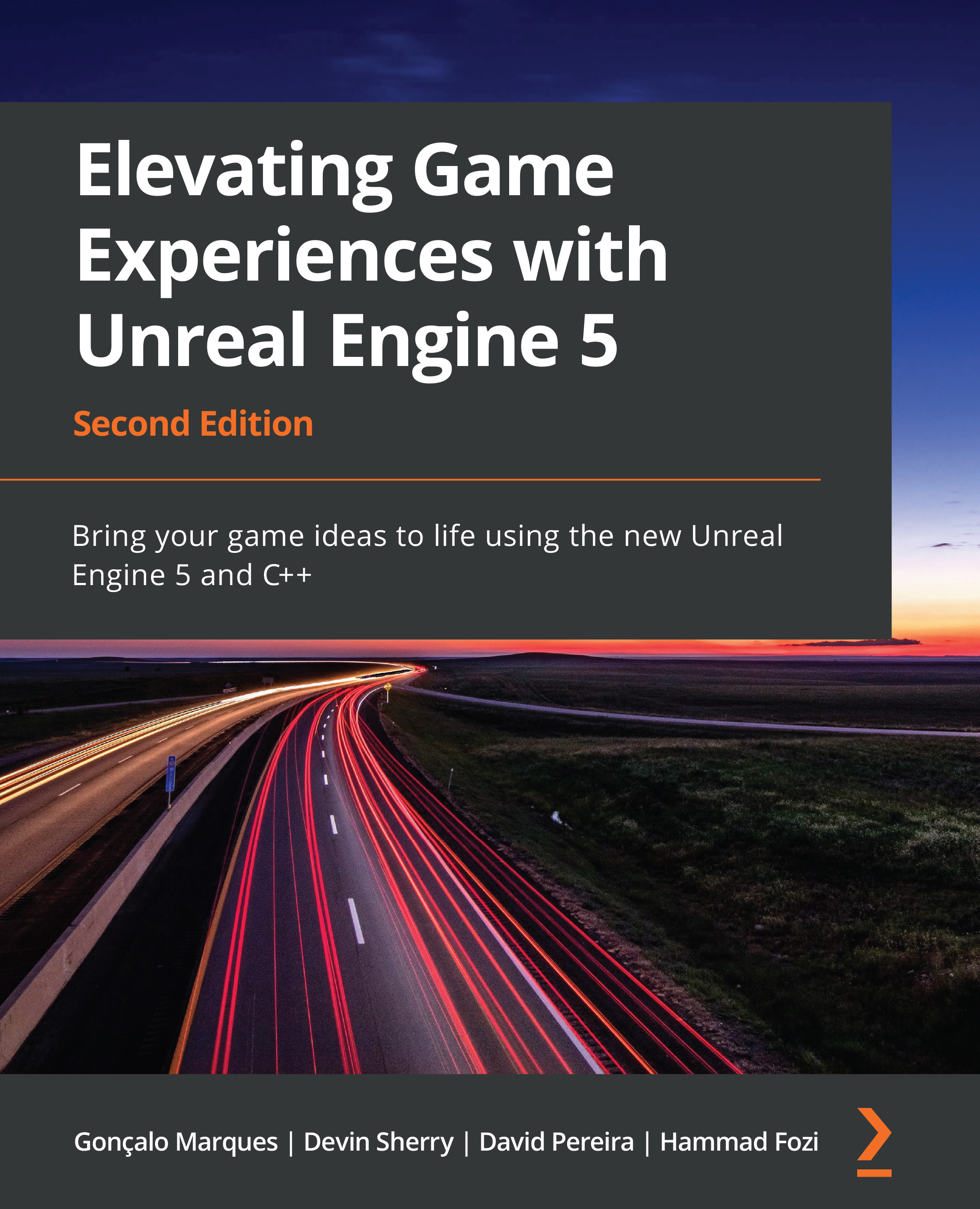Understanding how to spawn actors
In Chapter 1, Introduction to Unreal Engine, you learned how to place an actor that you created in the level through the editor, but what if you wanted to place that actor in the level as the game is being played? That’s what we’re going to be taking a look at now.
UE5, much like most other game development tools, allows you to place an actor in the game while the game itself is running. This process is called spawning. To spawn an actor in UE5, we need to call the SpawnActor function, available from the World object (which we can access using the GetWorld function, as mentioned previously). However, the SpawnActor function has a few parameters that need to be passed, as follows:
- A
UClass*property, which lets the function know the class of the object that will be spawned. This property can be a C++ class, available through theNameOfC++Class::StaticClass()function, or a Blueprint class, available through theTSubclassOfproperty...