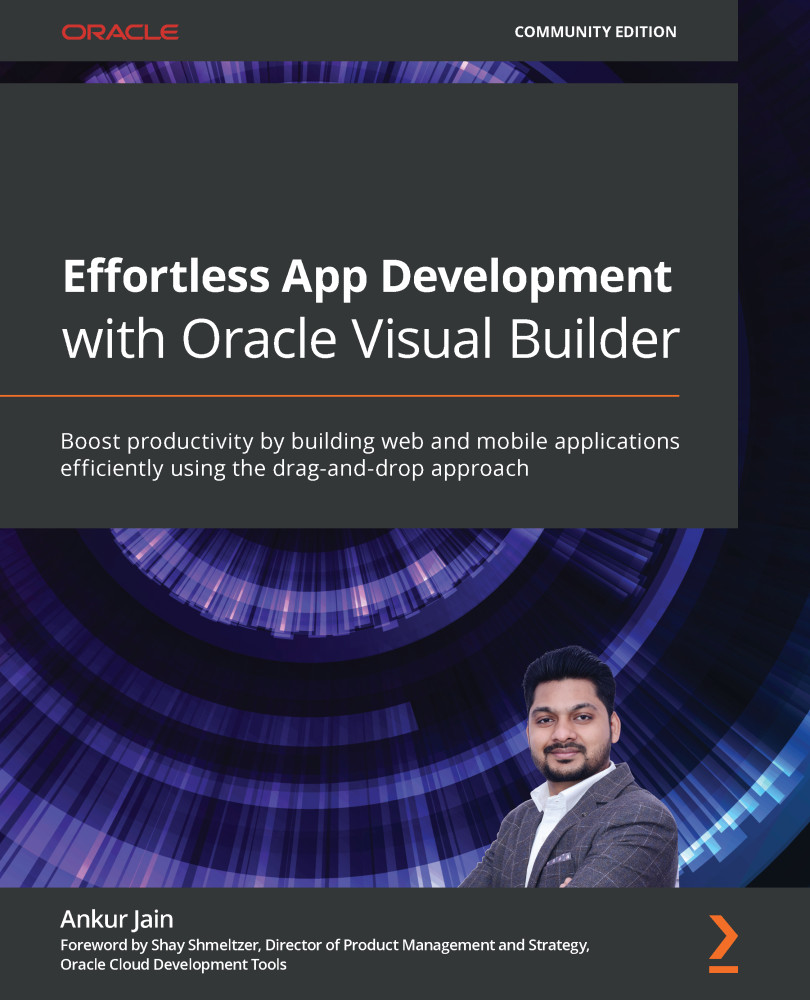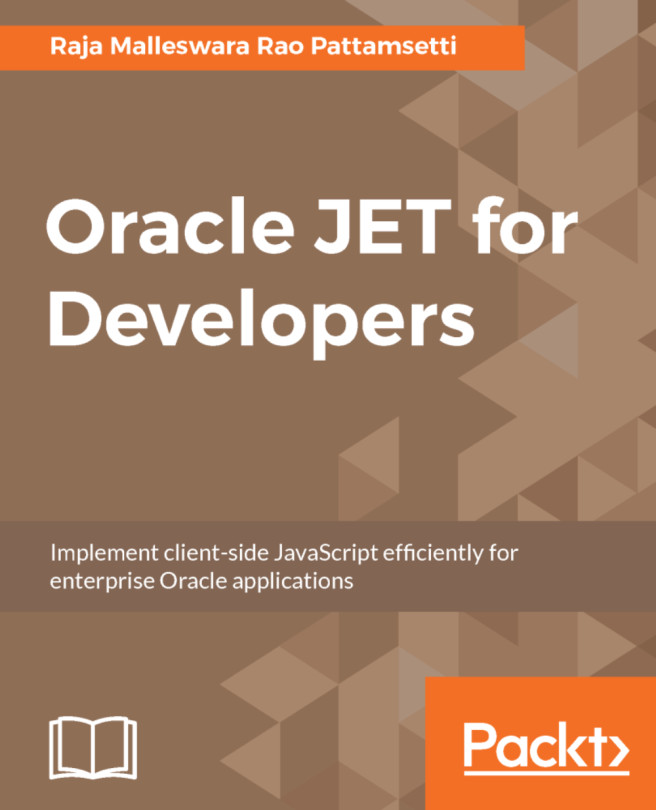Creating dependent Lists Of Values
Dependent Lists of Values (LOVs) are when two or more LOVs are created, and the values of one LOV depend on the values of the other LOV. For example, the values of a State LOV may depend on the values of a Country LOV.
In this section, we'll create two LOVs using the Select (Single) component. In the first LOV, we'll populate email address using the Employee Business Object, and in the second LOV, we'll populate inventory name from the InventoryDetails Business Object.
The following are the steps to create dependent LOVs:
- Create a new web page with the Page ID
main-dependent-lovunder the chapter7 web application. - Drag and drop the Select (Single) component on the new page and modify the Label Hint property to
Employee. - Go to the Quick Start tab from the properties palette of the Select (Single) component and select Add Options.
- From the Add Options dialog box, select the Employee Business Object, and click...