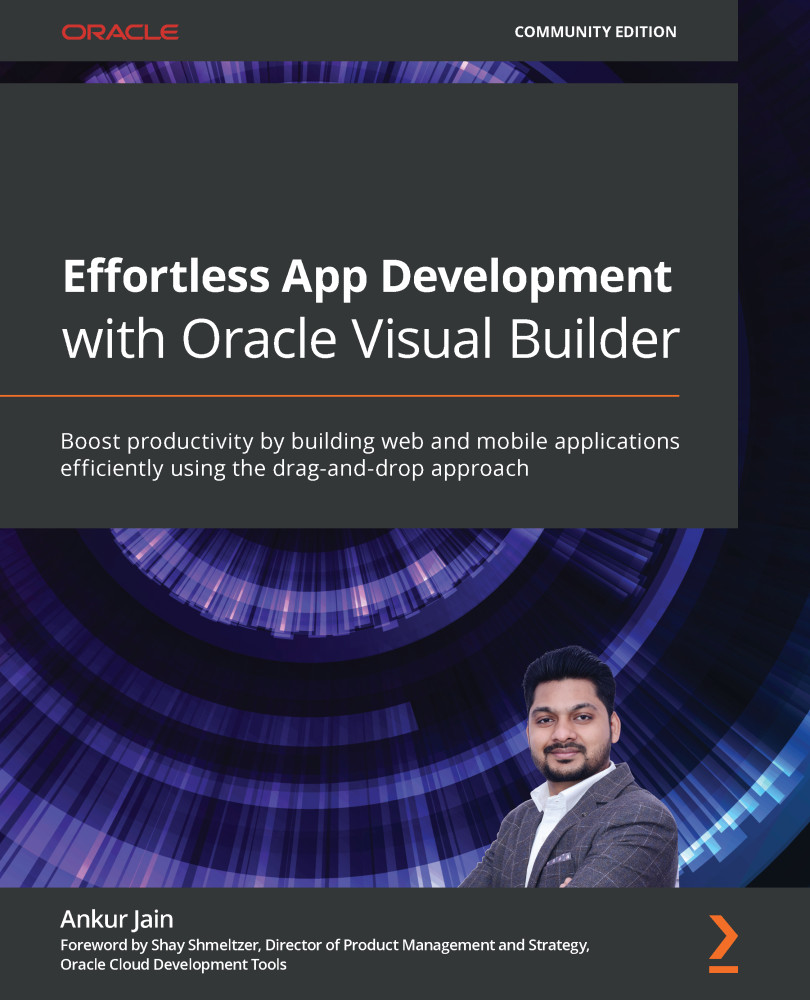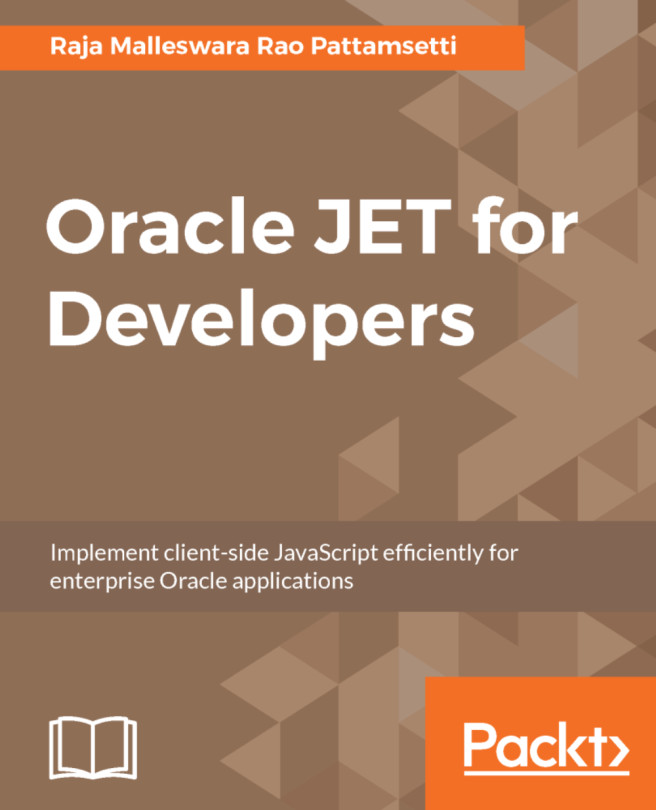Managing VB apps using Git repositories
In this section, we'll look at how to push and pull code from Git repositories. The Git repositories that we created will be used to manage the version control of your VB application.
VB Studio provides a rich interface to manage an application in Git repositories, which can be used to push, pull, create a new branch, modify code files, and so on.
In the subsequent sections, we'll look at how to manage applications using VB Studio Git repositories.
Pushing code from VB
In this section, we'll look at how to push code from the VB console to VB Studio Git repositories.
The following are the steps to push the application code from the VB console to the VB Studio Git repositories:
- Open the VBCSBook application from the VB console, click on the Git icon in the top-right corner of the page, and click on the Push option as per the following screenshot:

Figure 16.15 – Pushing a VB app to Git
As you can see...